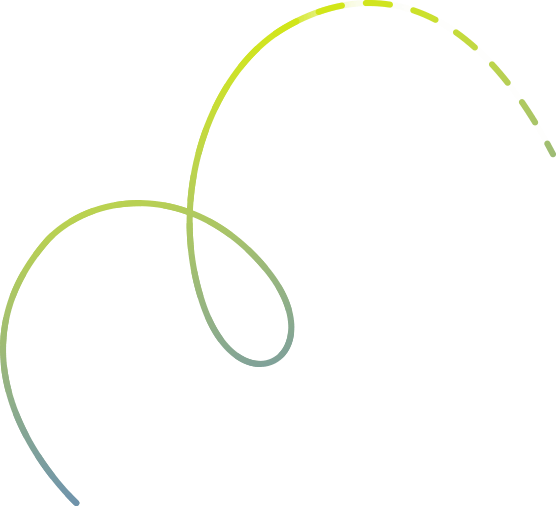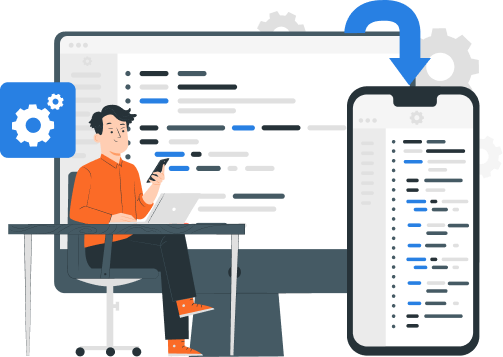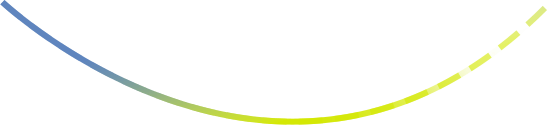Manage multiple outlets with Key Features of a Multi Store POS Software
Inter-Store Inventory Transfers
Manage stock levels & rotation between stores
Easy Transferring stock to meet demand.
Circulate stock within the retail stream.
Meet demands, maximize sales potential & reduce waste.
Reduced carrying costs with smarter inventory management.
Constantly meet demand and remove the risk of lost sales from empty stock.
Reduce carrying costs & ensure stores have the right product in place.
Eliminate the need for delivery back to warehouses.
Quick stock balance from all branches
Optimizing your inventory balancing process.
Process of moving excess stock from one retail location to other.
Free up shelf space and budget for stores with slow-moving inventory.
Quickly restocking stores with demand items that enhance sales.
Help to retrieve the current stock balance quickly (quantity).
Easily informed about the value of an item in the specified warehouse/date.
Make audit easy by verifying stock details before transactions.
Return management
Proffer a better profit margin.
Increase customer satisfaction.
Reduce waste and ensure faster turnaround.
Easy tracking of all your returns.
Retain sales and build a long-term relationship with your customers.
Make stock collection, organization, and replenishment easier.
Develop a returns strategy which focuses on your customers' needs.
Instant response to customers' requests.
Warehouse Management
Supports multiple warehouses for multi-location stores.
Fully track inventory from ordering to final delivery.
Stock monitoring in transit.
Accurate distribution of goods
Provides greater visibility into the supply chain.
Ensures that inventory levels are optimized across multiple stores.
Reduces inventory carrying costs and minimizes stock outs.
Identify bottlenecks, streamline processes & make informed decisions.
Timely deliveries & maintain a consistent supply of products to all stores.
Optimize the allocation of products based on demand patterns.
Offer strategic distribution planning leads to cost savings & improved
Track the employees performance
Monitor your remote or on-field workforce.
Determine the productivity levels of your employees.
Set expectations for underperforming employees.
Establish a timeline for improving on actionable goals.
Keep track of employees check-ins time and milestones.
Record the time is taken in order dispatching and delivery.
Based on performance, software has the facility to apply Salesman commission.
Automated store ordering
Centralize orders from all sales channels.
Streamline order processing and distribution.
Ensure stock arrives just in time to maintain consistent availability.
Make ordering efficient and cost-effective by eliminating human errors.
Reduce the unnecessary workload for staff.
Makes sure that businesses have less waste.
Tracks order fulfillment in real time.
Auto-filling of customer data at checkouts.
Real-time inventory tracking & return management.
Increase profitability and better customer experience.
Supply chain management
Track supplier performance & purchase order.
Control discrepancies between PO and invoice.
Supports multiple EAN codes for the same item.
Automatic stock selection from warehouse.
Generate non-moving inventory reports.
Auto stock allocation & reduce damage/expiry issue.
Provision for setting min/max stock level.
Supports Replenishment based on request.
Real-time inventory monitoring system.
Multi-store reporting
Real-time inventory visibility report.
Compare the performance between outlets.
Accurate future inventory forecasting.
Access reports in real-time from anywhere.
Analyze detailed comparisons of your business processes.
Set benchmarks of growth for each of your chain stores.
Know current stock value, usability, and new requirements.
Comprehensive report provided to assess business performance.
Configure business processes and transactions.
Implement centralized configuration for stores/chains.
Manage hierarchical security settings based on policies.
Create employee schedules from one outlet to other.
Gives centralized masters and admin control.
Custom Reporting
Help business owners to get reports based on business needs.
Receive reports tailored to specific business needs.
Perfect report that focuses on the information you need.
Allow you to create report templates based on any combination of criteria.
Individual Store Reporting
Real-time inventory visibility report.
Compare the performance between outlets.
Accurate future inventory forecasting.
Access reports in real-time from anywhere.
Analyze detailed comparisons of your business processes.
Set benchmarks of growth for each of your chain stores.
Know current stock value, usability, and new requirements.
Comprehensive report provided to assess business performance.
Configure business processes and transactions.
Implement centralized configuration for stores/chains.
Manage hierarchical security settings based on policies.
Create employee schedules from one outlet to other.
Gives centralized masters and admin control.
Compare Sales of Different Stores
Accurate measure of sales growth.
Get a comparison on a single dashboard.
Better plan your business operational procedures.
Easily compare which is the most sold item out of all the items.
Easily identify the top categories of inventory items sold/demanded.
Determine whether changes need to be made to marketing strategies.
Customer acquisition & Loyalty Programs
Track, analyze, and generate reports to know customer's preferences.
Offer coupons and vouchers for future purchases.
Create various loyalty programs at different levels.
Loyalty programs allow for cost-effective acquisition.
Help increase customer retention.
Promotion Management for multi-store
Apply for Promotions on specific products and product categories.
Facilitate offering store-wise promotions for a chain of stores.
Give the option to exclude a product from the promotion.
Help run discounts and offers on slow-moving items.
Help to clear items that are near to expire.
Can plan promotions according to store location and track performance.
Auto SMS, Email & Personalization
Allows for automated communication with customers.
Personalized messages can be sent based on customer buying patterns.
Ensures timely/relevant alerts, leading to improved customer satisfaction.
Reduces the need for additional resources to manage communication efforts.
Enable retailers to send consistent messages, updates & promotions to customers.
Configurable Print format
Easy customization of the look and feel of invoices.
Include brand logos, images/terms/conditions/company address, and so on Prepare bills in GUI and DMP format.
Offers bill printing and barcode printing.
Master Data Management
Optimized features that work centrally.
Group outlets by location & set specific.
Identify and retain duplicate values.
Support Inventory Master SKU types.
Provide a unified contact master.
Supports unique packing hierarchy.
Financial Accounting
Keep user-specific classification of ledgers & vouchers.
Centralized Bill-wise Payments for suppliers/customers.
Bank reconciliation management supports.
Comprehensive reporting to manage accounts.
Get all Balance sheet & Profit/Loss accounts.
Bill adjustment, including the settlement discount.
Easily track damage, expiry, and non-moving items.
Complete tracking of payment pending.
Set Alerts for payments and collections, outstanding.
Export data to Tally Software.
Comprehensive CRM
Offers vouchers & discount coupons.
Predefined offer to meet your marketing goals.
Effectively create outlet specific offers.
Create discounts and combo offers.
OTP based authentication for Loyalty redemption.
Create/manage loyalty programs based on billing amount.
Centralized Control of all the stores.
Generate an Audit report of all operations Generate security reports at the HO level.
User Control Management.
Generate data Synchronization.
Auto-update branches data from branches to HO.
Stay Tax/GST compliant
Ensure that their multi-store operations adhere to tax laws and regulations.
Accurately calculates the applicable taxes based on the specific tax rates.
Streamlines tax reporting by generating comprehensive reports.
Maintain a positive reputation, build trust with customers & avoid legal consequences.
Pricing management for multiple stores,
Effective management of discount pricing.
Keeping product prices low based on market.
Get rid of slow-moving or out-of-season items.
Increases the average transaction value.
Competitive pricing approach in getting ahead of the competition.
Can help your brand be perceived as a luxury brand.
Can help you manage pricing location-wise to deal with stock demand.
Import/Export of price change for several items.
Change selling price based on product category.
Defined price level for retail/wholesale customer.
Integrated Payment system
Streamlined processes leading to enhanced efficiency.
Offer flexible payment options.
Get the improved customer experience.
Greatly reduce the risk of human errors.
Accelerate the shopping and checkout process.
Accept payment through all mediums like????
Keep customer payment information safe and secure.
Make reporting and reconciliation quicker and easier.
Set up payment reminders
Setting up automated payment reminders before payment due dates.
Reduces the chances of payment delays & improving overall payment efficiency.
Focus on core activities rather than manually tracking and payment follow-ups.
Freeing up resources to concentrate on more strategic & value-added activities.
Better tracking of cash inflows, expenses, inventory, investments & strategies.
Send customer statements
Consolidate customer data from various locations into a centralized system.
Provide up-to-date information regarding transactions across multiple stores.
Minimizes confusion & simplifies payment reconciliation across all stores.
Improves cash flow and reduces the need for extensive follow-ups.
Leverage to tailor marketing strategies & improve product offerings.
Configure payment gateways
Allows for consistent payment procedures across all stores.
Allows for better monitoring and analysis of payment trends.
Simplifies payment management & provides a foundation for future growth.
Preferred payment methods include credit cards, mobile wallets, or online banking.
Centralized payment infrastructure, reducing costs of hardware/software.
Security & data backup
Helps you to ensure the privacy of your business data.
Securely backup and recover your other store data.
Better utilize storage resources.
Built-in capabilities enable businesses to recover quickly.
Ensures that data is safe from outside threats, human error & system failures.
User Role Management
Easy user adding and deleting.
Effectively manage and view details of user roles.
Synchronize multiple-store user's roles centrally.
Reduce administrative work and IT support.
Maximize operational efficiency.
Easy access to current status, roles, and changes.
Integration with famous app
Seamless integration between sales and accounting via third party integration.
Integration with PharmaRack/I Order/ OrderGenie/Smart Pharmacy for buying and selling.
Integration with PAYTM for fastest checkout.
Integration with UPI for accepting payments directly from customers.
Combine online & offline shopping
Allows customers to shop at their convenience.
Saving customers' time and effort.
Opens up a vast array of products from different brands.
Quick product information, reviews, and price comparisons.
Ensure customers can receive assistance before, during, or after purchases.
Fosters customer loyalty and encourages repeat purchases.
Customized to fit your business
Ensures that the software can accommodate the growing needs of the business.
Efficient monitoring of inventory, sales data & employee performance.
Generates custom reports/analytics that align with business-specific needs.
Gives a cohesive brand experience for customers & strengthens brand loyalty.
Prevents unauthorized access and allows for granular control over each store.
Custom & Flexible item table
Simplifies the process of implementing store-specific customizations.
Allows businesses to manage inventory across multiple stores efficiently.
Custom item table ensures that product information can be tailored to meet the needs.
Helps to improve customer satisfaction by minimizing delivery times.
Key Features of a Multi Store Management Software
Know What Customers Says about
#SWILFamily
Frequently Asked Questions (FAQs) :
Multi-store is a concept where a retailer or whole seller wants to expand their business and profits. For this, they open more than one branch of their business and set up a multi-store system to manage sales, purchases, orders, billing, accounting, inventory, etc.
Multi-store management takes control of your retail store chains. It provides you with tools to run a successful retail chain, no matter how many locations you run. It helps your business save time, money, and resources and automate everything from cash registers to unique pricing lists. In short, it allows you to expand your business with minimal disruption.
To control the management of multi-stores, every businessperson needs to integrate with the multi-store management software as per the business type. The multi-store management software is equipped with features that streamline the stores' operation and establish the connection between the stores for better business management. With it, you can have -
- Accurate accounting
- Centralized view of inventory levels
- Quick transfer items between stores
- Speed up the replenishment of stores
- Accept payment with multiple options
You can easily manage different price systems for multiple stores. The software helps you in keeping product price low based on the market trend. It uses a competitive pricing approach in getting ahead of the competition and manage pricing location-wise to deal with stock demand.
Various reports are available in multi-store management software. Some includes-
- Purchase Ledger Report
- Stock Transfer Report
- Non-moving item Reports
- Credit- card entry Report
- Product Wise Stock Transfer Report and more.
Yes. Our SwilERP software solution for multi-store can give you integration with famous apps. You can easily integrate with PharmaRack, I Order, OrderGenie, Smart Pharmacy, Retalio for buying and selling. Also, you get integration with PAYTM for the fastest checkout. And for accepting payments directly from customers, we have an integration facility with UPI.
With the SWIL software solution, you will get robust promotion and loyalty program management. With software, you can apply for Promotions on specific products and product categories, also plan store-wise promotions for a chain of stores, have the option to exclude a product from the promotion, and easily run discounts and offers on slow-moving items.
Multi-location inventory management is a hurdle, which requires multi-store management software that makes sure growth is not stunted. The software offers the following benefits to multi-stores business-
- Helps is speedy deliveries by interlinking communication between stores
- Automates store operations and communication that lower labor & product distribution costs
- Gives access to all store inventories that ensure flexible inventory handling
- Smooth/quick order fulfillment and delivery ensure higher customer retention
- Ability to fulfill the sudden item demands by consumers
- Efficiently deal with store location-wise unexpected rice in volume/price
- Establish quick communication between stores that helps in stock transfer
- Centralized inventory management helps in demand forecasting for all stores
Yes. SwilERP offers users a centralized management system that gives real-time data view in one central position. It efficiently handles inter-store inventory transfer that meets demands, maximizes sales potential & reduces waste.
- Automate communication
- Ensure accurate accounting
- Centralized view of inventory levels
- Quick transfer items between stores
- Speed up the replenishment of stores
- Accept payment with multiple options
- Keep accurate inventory to protect from stock-outs.
Multi-Store POS Software aims to remove all those issues, provide a chain store POS and help you grow your business. It simplifies the billing process, boosts performance, allows effective project planning, automates processes, and more.
You can consider the SwilERP the best multi-store management software that sets up stores and locations, manages your pricing, creates compelling promotions, manages your employees, and tracks store activity across the entire retail chain.
You can easily download SwilERP for your multi-store business with our website—link- https://www.swindia.com/signup/ . You can also call our customer support regarding your query.
SWIL offers the full version of SwilERP Software free but for a limited period. During the 45-day-free trial period, you can use every software feature. If your business requirements match the software, you can inform us about the further purchase process to ensure a smooth business.
Visit our "Channel Partner" Page to discover about our distributor program.
Yes surely. The SwilERP Multi-store Management Solution capabilities enable business owners to track the progress of paid invoices. In addition, consumers receive in-depth information about sales data, product rates, and the authenticity of the things they are purchasing.
For any technical and personal assistance, please visit our Contact Us page. Also, you can directly call our support team.
Users can try our services for free for a few days. It's because we want them to be able to verify that the software is feasible given their requirements. Please contact our marketing team if you want to buy it.
Yes.We can offer customization based on the business need.
Once you install and start working with SwilERP, it will automatically take backup and ensure your business security.
Yes. SwilERP ensures safe access to the Multi-Store Inventory Management System business data. You can make multiple users and give each one unique access privileges.

35000+ Satisfied Users
600+ Nationwide Partners
500+ Senior & Experts Team
4.9/5.0
Say, Hello
Boost Your Business Sale with SWIL Software
What’s New in Multi Store Management Software



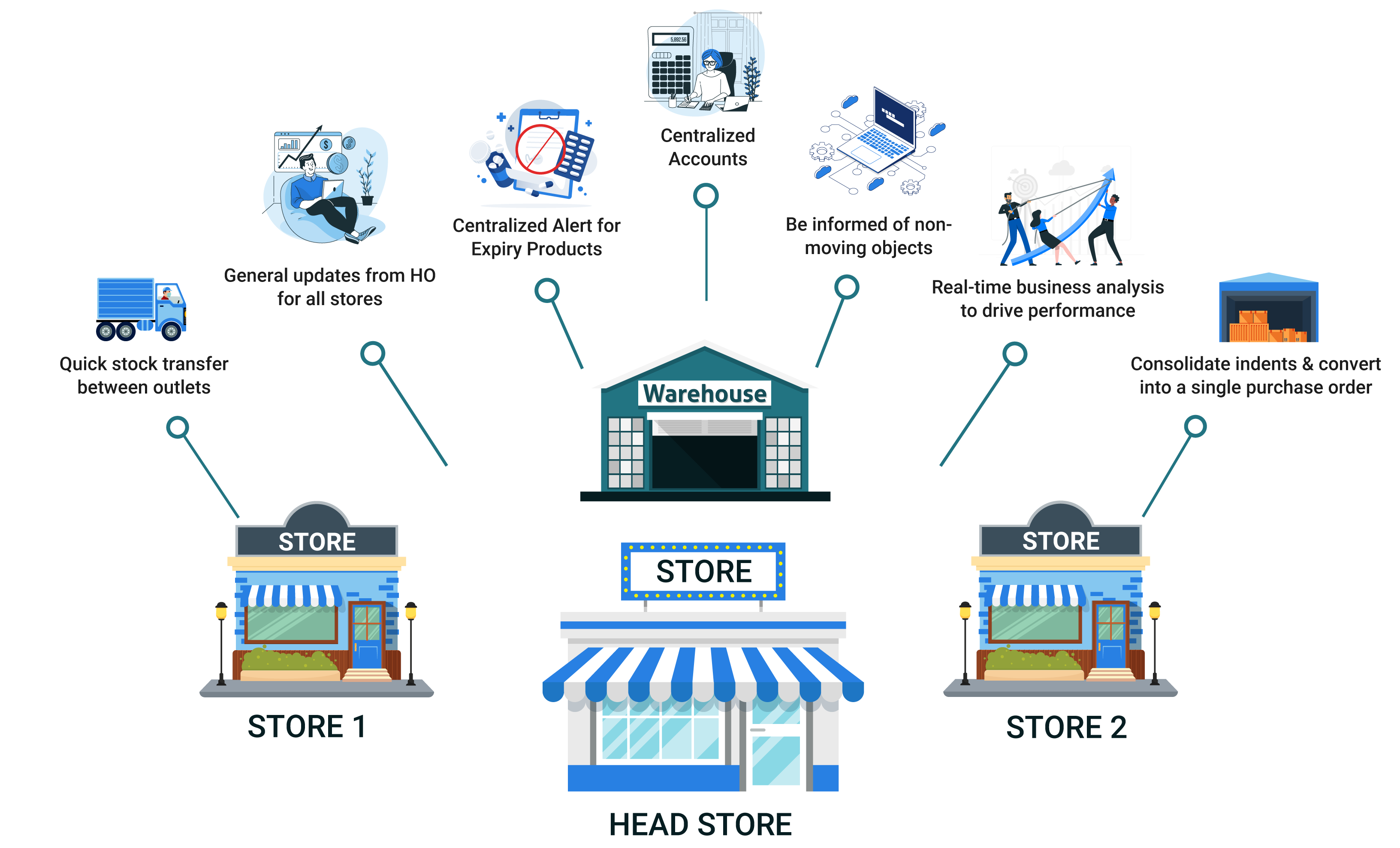

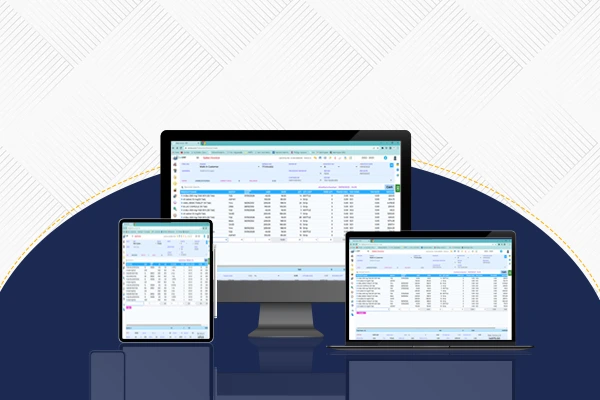
.png)