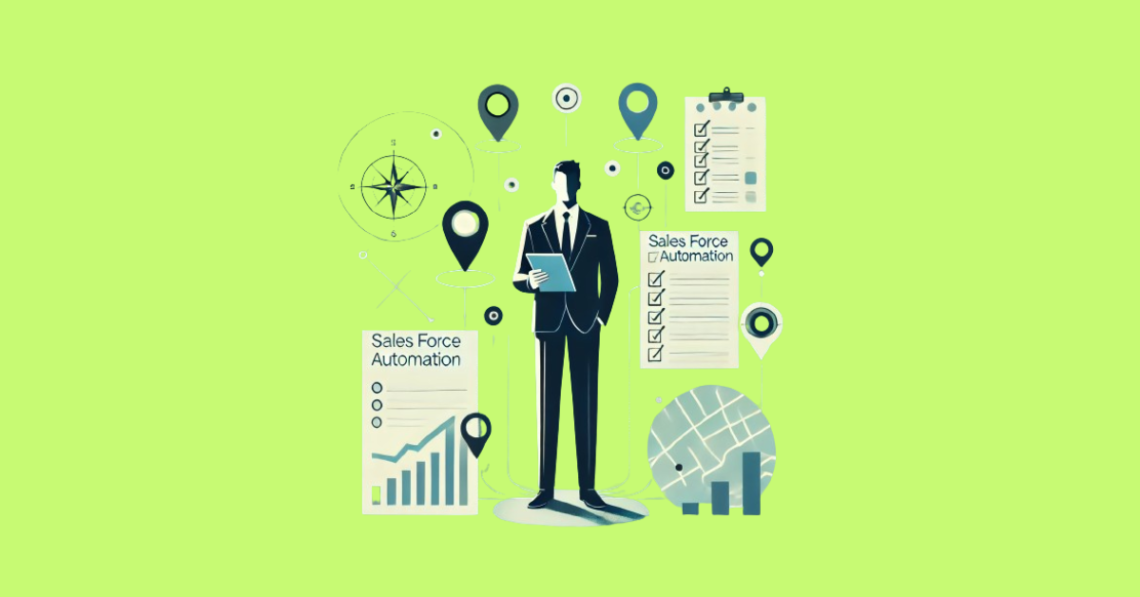In today’s competitive business landscape, sales teams are constantly striving to close more deals and achieve better results. But with so much on their plates, it can be challenging to find the time to focus on what truly matters: building relationships with customers. This is where Sales Force Automation (SFA) comes in.
Understanding Sales Force Automation
Sales Force Automation refers to the use of software tools and technologies to automate repetitive tasks within the sales process. Imagine having a tireless assistant who handles the mundane activities, freeing up your sales team to concentrate on what they do best – selling!
Sales Force Automation (SFA) acts like a tireless teammate for your sales force. These software tools handle the repetitive tasks that can bog down sales reps, freeing them to focus on what truly matters: building relationships and closing deals. Imagine all the extra time your sales team could have for high-value interactions if they weren’t stuck entering data or scheduling follow-ups.
What is the Basic Objective of Sales Force Automation?
The primary goal of SFA is to streamline the sales process, making it more efficient and effective. By automating repetitive tasks, SFA helps sales representatives save valuable time and effort. This allows them to focus on building relationships with potential customers, identifying new sales opportunities, and ultimately closing more deals.
Key Features of Sales Force Automation Systems
SFA systems offer a wide range of features designed to improve the sales process. Here are some of the most important ones:
- Lead Management:
Capture and track leads from various sources, allowing for efficient qualification and prioritization. Lead management strengthens your sales funnel by capturing leads from multiple sources, like website forms or trade shows. It tracks their interactions and helps you prioritize high-quality prospects by assigning scores based on their interest and potential fit for your product or service. This allows your sales team to focus their efforts on the most promising leads.
- Contact Management:
Organize and maintain detailed customer information for personalized interactions. Contact management within SFA systems acts as a central hub for all your customer data. This allows you to store and organize important details like contact information, purchase history, and communication preferences. With this rich information at your fingertips, you can personalize interactions and build stronger relationships with each customer.
- Opportunity Management:
Track potential sales opportunities through various stages, forecasting and managing the sales pipeline. Opportunity Management within SFA allows you to meticulously track potential sales from initial contact through various stages like qualification and proposal. This enables accurate sales forecasting and overall better management of your potential deals pipeline.
- Task and Activity Management:
Automate task creation and reminders for follow-up calls, emails, and meetings. Sales representatives manage multiple jobs all day long. SFA can automate the creation of reminders for those critical follow-up calls, emails, and meetings. This relieves them of the burden of recalling every little thing and guarantees that they manage their hectic schedules, freeing them up to concentrate on establishing rapport and completing transactions.
- Reporting and Analytics:
Produce informative reports on sales performance to aid with trend identification and data-driven decision making. It provides you with strong analytics and reporting capabilities. These technologies turn plain sales data into illuminating reports that highlight patterns and trends that could otherwise go missed. Equipped with these discernments, you may make data-driven choices to enhance your sales approach and optimize the productivity of your group.
- Email Automation:
Send personalized emails and marketing messages at scale, nurturing leads and strengthening relationships. Email automation allows you to send personalized messages to a large number of leads or contacts at once. You’ll save time and guarantee constant communication by doing this. You can create targeted email campaigns to nurture leads through the sales funnel, keeping your business at the forefront of their minds and strengthening relationships.
- Workflow Automation:
Define rules to trigger specific actions automatically based on pre-defined criteria, saving time and ensuring consistency. Workflow automation acts like a smart assistant within your SFA system. You set the rules, and the system takes care of the rest. When specific criteria are met, like a lead reaching a certain score or a deal entering a new stage, the SFA automatically triggers pre-defined actions. This saves your sales reps time and ensures consistent follow-up throughout the sales process.
- Mobile Access:
Access and update customer information and opportunities on the go, keeping sales reps productive even outside the office. With a mobile SFA app, they can access customer details, update opportunities in real-time, and close deals on the go, even while traveling or meeting clients outside the office. This keeps them agile and responsive, maximizing their selling time and minimizing downtime.
How Sales Force Automation Works
SFA systems typically function by integrating with a central Customer Relationship Management (CRM) platform. The CRM acts as a central repository for all customer data, while SFA tools automate specific tasks and workflows within the sales process. Here’s a simplified breakdown:
1. Data Entry:
Sales reps enter customer information, leads, and opportunities into the CRM system.
2. Task Automation:
Based on pre-defined rules, the SFA system automatically creates tasks and reminders for follow-up activities.
3. Workflow Automation:
Specific actions, such as sending emails or updating records, are triggered automatically based on set criteria.
4. Reporting and Analytics:
SFA tools generate reports and insights on sales performance, allowing managers to monitor progress and make informed decisions.
What is the Difference Between Sales Force Automation and CRM?
While both SFA and CRM are essential tools for sales teams, there’s a key distinction between them. CRM systems are broader platforms that manage all aspects of customer interactions, including sales, marketing, and customer service. SFA, on the other hand, focuses specifically on automating tasks within the sales process. Here’s an analogy: Think of a CRM as a comprehensive library containing all customer information, while SFA acts as an automated filing system within that library, specifically for sales-related data and tasks.
Imagine a library – the CRM holds all customer data like books on different shelves. SFA functions like an automated filing system within the sales section of the library, specifically designed to manage and organize sales-related information and tasks.
Choosing the Right SFA System
With a variety of SFA solutions available, selecting the right one for your business is crucial. Here are some factors to consider:
- Company Size and Needs:
Choose an SFA system that scales with your business size and caters to your specific sales process. If you have a small sales team with a straightforward sales process, a basic SFA system might suffice. Conversely, larger sales teams with intricate sales cycles may require a more robust SFA solution with advanced features like opportunity management, territory management, and customizable reporting.
- Features and Functionality:
Identify the features most important for your team, such as lead scoring, opportunity management, or mobile access.
When selecting an SFA system, it’s crucial to identify the functionalities that will have the biggest impact on your specific sales process. Consider which features will provide the most value for your team, such as lead scoring to prioritize high-potential leads, opportunity management to track deals through various stages, or mobile access to empower your sales reps to work productively from anywhere. By focusing on the features that directly address your team’s needs, you can ensure the SFA system becomes a valuable asset in their sales toolkit.
- Integration with Existing Systems:
Ensure the SFA system integrates seamlessly with your CRM and other existing software. Make sure the SFA system can connect smoothly with your existing Customer Relationship Management (CRM) platform and other software you use daily. This allows for a unified flow of information, eliminating the need for manual data entry across different systems.
- Budget and Pricing:
Compare the pricing models of different vendors and choose one that fits your budget. SFA vendors offer various pricing models, including per-user subscriptions, tiered plans with different feature sets, and even transaction-based pricing. Carefully compare these options to find a solution that aligns with your team size, budget constraints, and required functionalities. Don’t be afraid to negotiate with vendors and explore free trial periods to ensure the chosen SFA system delivers the value you expect.
- Ease of Use:
Select a user-friendly system that requires minimal training for your sales team. Prioritize a system that’s intuitive and requires minimal training for your sales team. This means a clear interface, logical navigation, and readily available help resources. A user-friendly system minimizes disruption to your sales workflow and ensures your team can quickly grasp the SFA’s functionalities, maximizing its benefits from day one.
Best Practices for Using Sales Force Automation
To maximize the benefits of SFA, it’s important to adopt best practices. Here are some key recommendations:
- Clearly Define Your Goals:
Determine what you aim to achieve with SFA, such as improving lead conversion rates or shortening sales cycles.
- Customize Workflows:
Tailor workflows to your specific sales process for optimal efficiency.
- Maintain Data Quality:
Accurate data is essential for effective SFA, so ensure your team enters accurate and up-to-date information.
- Regular Training:
Provide regular training for your sales team to ensure they fully utilize the SFA system’s capabilities.
- Monitor and Analyze:
Regularly monitor your SFA system’s performance and analyze data to identify areas for improvement.
The Future of Sales Force Automation
The field of SFA is constantly evolving, with new technologies emerging all the time. Here’s a glimpse into what the future holds for SFA:
 Artificial Intelligence (AI):
Artificial Intelligence (AI):
AI-powered SFA systems are already making waves by automating lead scoring, opportunity management, and even suggesting personalized sales pitches. Expect AI to play an even greater role in automating complex tasks and providing real-time sales insights.
 Machine Learning (ML):
Machine Learning (ML):
Machine learning algorithms will further refine SFA systems, allowing them to learn from past sales data and predict future outcomes with greater accuracy.
 Integration with Marketing Automation:
Integration with Marketing Automation:
Expect seamless integration between SFA and Marketing Automation platforms, enabling a more holistic approach to customer lifecycle management.
 Cloud-Based Solutions:
Cloud-Based Solutions:
Cloud-based SFA solutions will become increasingly popular, offering greater flexibility, scalability, and accessibility for sales teams on the go.
By adopting these developments and making the most of SFA, you can provide your sales force the resources and understanding they require to succeed in the dynamic business environment. Recall that SFA is about giving your sales force the tools they need to win more deals, forge stronger bonds with customers, and eventually expand your company sustainably—not just about automating chores.
Investing in the Future of Sales
Implementing SFA is an investment in the future of your sales team. Here are some additional considerations to ensure a smooth transition and maximize the return on your investment:
- Change Management:
Implementing a new system might require adjustments for your sales team. A well-defined change management plan can help ease the transition and ensure user adoption.
- Data Migration:
Migrating existing sales data to the SFA system can be a complex process. Partner with the software vendor or a data migration specialist to ensure a smooth and accurate transfer.
- Ongoing Support:
Choose an SFA vendor that offers ongoing support and training to help your team get the most out of the system.
Conclusion
Sales Force Automation (SFA) is a powerful tool that can transform your sales process. SFA enables your sales team to work smarter, not harder, by automating tedious operations and offering insightful data. As a result, you can expect:
- Increased Sales Productivity: With less time spent on mundane tasks, your sales reps can focus on building relationships and closing deals, leading to a significant boost in sales productivity.
- Improved Sales Pipeline Management: SFA provides real-time visibility into your sales pipeline, allowing for better forecasting and proactive management of sales opportunities.
- Enhanced Customer Relationships: SFA facilitates personalized communication and timely follow-up, fostering stronger customer relationships and promoting repeat business.
- Data-Driven Decision Making: SFA generates insightful reports and analytics, empowering you to make data-driven decisions to optimize your sales strategy.
- Improved Sales Team Morale: By reducing administrative tasks and streamlining the sales process, SFA can boost team morale and motivation, leading to a more engaged and productive sales force.