Running an online store on Shopify while managing a physical retail outlet requires smooth coordination. Integrating Shopify with your point-of-sale (POS) system helps bridge the gap between digital and in-store operations. This blog explains why integration matters, what problems can occur without it, and how a connected system brings many benefits. We also share common mistakes and simple steps to get started. The layout of this blog is designed for clear reading on desktops and mobile devices, so you can quickly find the information you need.
Why Integration Matters
Integrating Shopify and your POS system is more than a technical upgrade—it is a way to unify your business processes. When both systems work together, you can manage inventory, orders, and customer data in one place. Here are key reasons why integration matters:
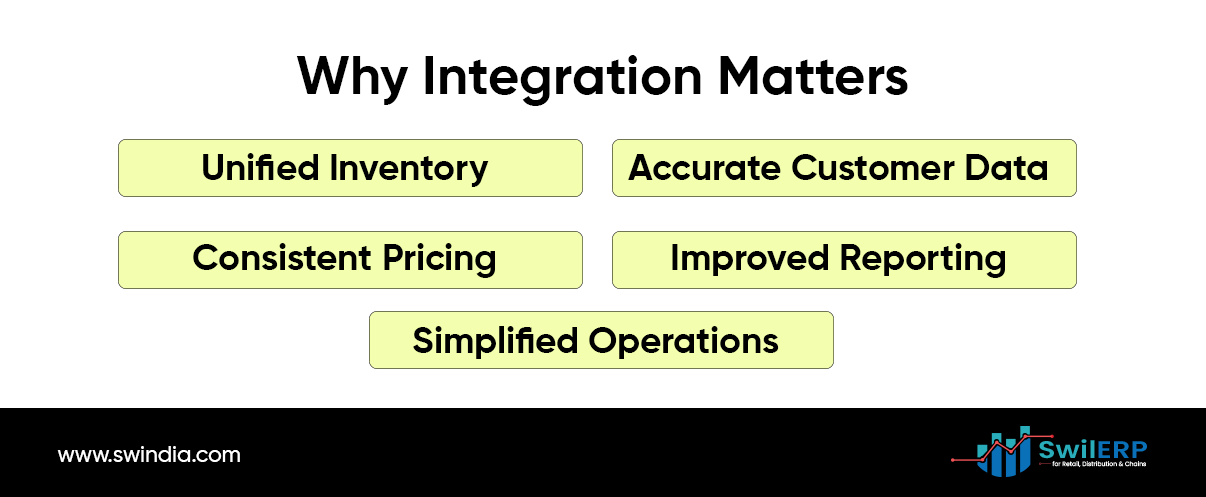
- Unified Inventory: Stock levels remain accurate across channels. This avoids selling items online that are out of stock in-store.
- Accurate Customer Data: Both systems record customer behavior and purchase history, so you have a full picture of your buyers.
- Consistent Pricing: With integration, your promotions and discounts are the same whether customers shop online or offline.
- Improved Reporting: Data from both platforms can be combined for better insights into sales, trends, and performance.
- Simplified Operations: Employees work with one consolidated system rather than juggling two platforms.
What Happens Without Integration
A lack of integration can create several challenges that harm your business. Below is a checklist of common issues when Shopify and POS systems are not connected:
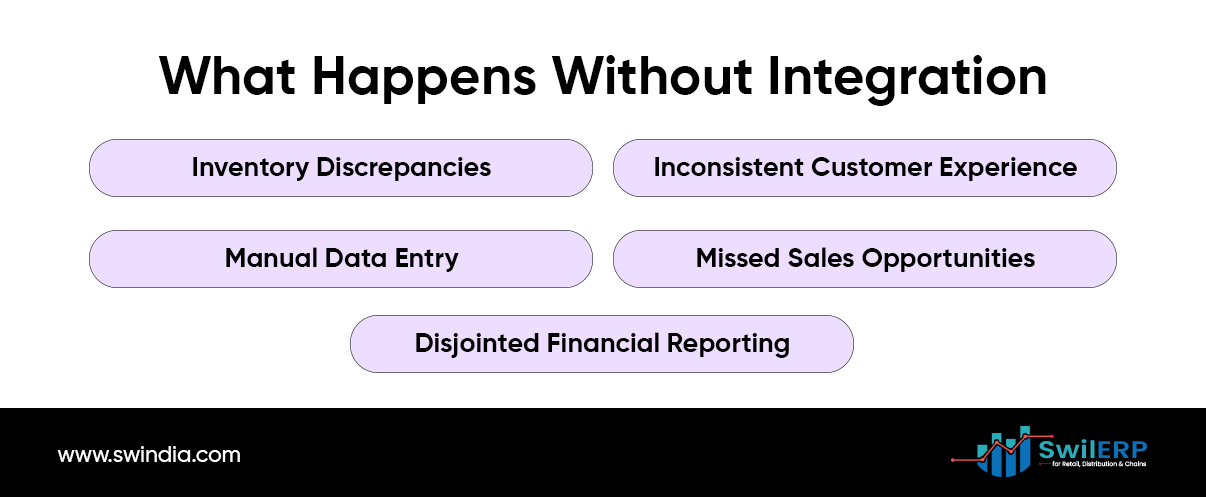
- Inventory Discrepancies: Separate systems may show different stock levels. This results in stockouts or overstocking.
- Inconsistent Customer Experience: Customers might see conflicting pricing or promotions online and in-store.
- Manual Data Entry: Without integration, employees must update both systems, which increases errors and takes extra time.
- Missed Sales Opportunities: Inaccurate reporting leads to poor decision-making, affecting marketing and product planning.
- Disjointed Financial Reporting: Combining sales data manually from both channels can delay financial analysis and tax filing.
Read Also: Challenges of POS Systems Without Syncing
Benefits of a Connected System
Integrating Shopify with your POS system provides many benefits. Let’s look at them in detail:
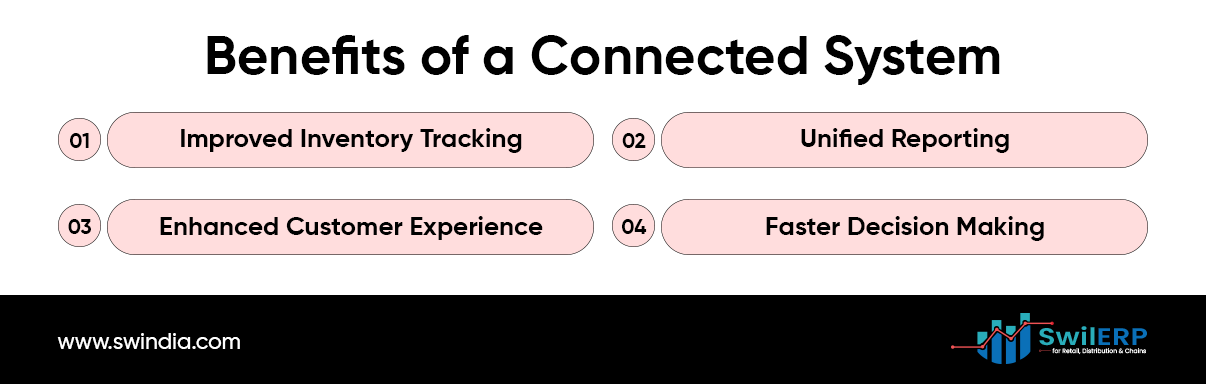
1. Improved Inventory Tracking
- Real-Time Updates: Inventory levels update immediately after each sale, whether online or offline.
- Reduced Errors: Automated syncing reduces the risk of human mistakes in data entry.
- Better Reordering: With accurate stock counts, you can reorder products at the right time, reducing costs and waste.
2. Unified Reporting
- Centralized Data: Gather sales, customer, and inventory data in one dashboard.
- Informed Decisions: Use combined reports to plan promotions and improve product range.
- Simplified Tax Reporting: When all data is in one place, it becomes easier to prepare financial statements and file taxes.
3. Enhanced Customer Experience
- Consistent Promotions: Customers receive the same offers and discounts online and in-store.
- Personalized Service: With a complete view of customer history, staff can offer more tailored advice.
- Loyalty Programs: Unified data enables a single loyalty program that rewards customers regardless of where they shop.
4. Faster Decision Making
- Timely Insights: Real-time data helps you spot trends quickly.
- Quick Adjustments: Rapid response to changes in demand becomes possible.
- Streamlined Processes: The integration reduces the need for time-consuming manual updates, freeing up staff for more important tasks.
Read Alos : Hybrid POS Benefits
Common Mistakes to Avoid
Even with the best systems, mistakes can occur if certain practices are overlooked. Below are common errors made by businesses that do not integrate Shopify and POS systems properly:
- Using Disconnected Systems: Relying on separate platforms leads to data mismatches.
- Not Training Staff: Employees may not know how to use the integrated system, resulting in errors.
- Ignoring Regular Updates: Software must regularly be updated to work well together.
- Poor Planning: Failing to plan for growth can result in a system that works today but not tomorrow.
- Underestimating Costs: Not considering the total cost of integration (software, training, and maintenance) can hurt your budget.
How to Get Started
If you have not yet integrated your Shopify store with a POS system, follow these simple steps:

Step 1: Choose Compatible Software
- Research Options: Look for POS systems that are known to work with Shopify.
- Read Reviews: Check what other retailers say about their experiences.
- Check Features: Ensure the software offers real-time syncing, reporting, and customer management.
Step 2: Plan the Integration
- Map Out Processes: Decide how online and offline sales will be combined.
- Set Goals: Identify what you want to achieve with integration (e.g., fewer inventory errors, faster service).
- Consult Experts: Consider hiring a consultant who specializes in retail systems if needed.
Step 3: Train Your Team
- Organize Training Sessions: Make sure all employees understand how to use the new system.
- Provide Documentation: Offer easy-to-read manuals or guides.
- Run Simulations: Test the integrated system with a few transactions before going live.
Step 4: Monitor and Adjust
- Track Performance: Use the reporting tools to check how well the system works.
- Collect Feedback: Ask employees and customers about their experience.
- Make Changes: Tweak settings or processes based on real-world use and feedback.
FAQs
Q: What is Shopify integration with a POS system?
A: It is the process of connecting your online Shopify store with a point-of-sale system in your physical store, so data such as inventory, sales, and customer details remain consistent across both channels.
Q: Why is integration important for my business?
A: Integration helps avoid stock errors, ensures consistent pricing and promotions, and provides unified reporting that supports informed decision making.
Q: Is it expensive to integrate Shopify with a POS system?
A: Costs vary based on the software and the size of your business. While there is an upfront investment, the benefits in accuracy and efficiency often lead to savings over time.
Q: Can I manage both online and offline sales from one dashboard?
A: Yes, many modern POS systems offer dashboards that display real-time data from both channels, making management easier.
Q: How long does it take to set up an integrated system?
A: The timeline depends on the complexity of your operations, but many businesses can complete the process within a few weeks if properly planned.
Visual Checklist for Integration Success
To help you ensure all steps are covered, here is a visual checklist:
- Research: Identify POS systems that integrate with Shopify.
- Plan: Outline your business processes and integration goals.
- Train: Organize training sessions for all staff.
- Test: Run a pilot program before full-scale launch.
- Monitor: Use reporting tools to check integration performance.
- Feedback: Collect and act on feedback from employees and customers.
Benefits at a Glance
Using icons or simple graphics can further improve user experience. Below are benefits summarized in an easy-to-read format:
- 📦 Unified Inventory: No more stock discrepancies.
- 📊 Centralized Reporting: One dashboard for all sales data.
- 😊 Improved Customer Service: Consistent shopping experience.
- ⚡ Faster Operations: Quick access to real-time data.
- 💰 Cost Savings: Reduce errors and lower operational costs.
Actionable Takeaways
- Sync Your Systems: Make sure your Shopify store and POS talk to each other.
- Train Your Team: Regular training keeps staff confident and reduces mistakes.
- Monitor Performance: Use dashboards and reports to keep track of your operations.
- Plan for Growth: Choose tools that can expand with your business.
- Engage Your Customers: A connected system helps deliver a better shopping experience.
Final Thoughts
In today’s retail environment, a connected system between your Shopify store and your physical retail outlet is not just an option—it is essential.Your staff and your clients both gain from the smooth experience you produce by integrating your processes. Long-term advantages of the process include reduced mistakes, increased customer satisfaction, and the capacity to make quicker, better-informed judgments, even if it may first appear difficult.
Being ready for future expansion is another benefit of implementing an integrated strategy. The distinction between online and offline activities keeps getting smaller as technology develops.
Businesses that invest in integrated systems now will find themselves better positioned for success in the coming years.
We hope that this article has clarified the significance of connecting Shopify with your point-of-sale system and provided helpful initial steps. To stay on top of technological advancements and client expectations, it’s critical to be proactive, stay up to date on new technologies, and regularly assess your systems.
Summary Table
Below is a summary table that encapsulates the key points from this blog:
| Aspect | Key Points | Outcome |
| Unified Inventory | Real-time updates, synced stock levels | Fewer stock errors, improved order fulfillment |
| Customer Data | Combined records from online and offline | Better customer insights, targeted promotions |
| Consistent Branding | Same logos, colors, and messaging | Stronger brand recognition, higher trust |
| Reporting | Central dashboard, unified analytics | Informed decisions, better planning |
| Staff Training | Regular training sessions, cross-channel understanding | Reduced errors, improved service |
| Returns Policy | Clear, unified returns process for all channels | Higher customer satisfaction, less confusion |
| Checkout & Payments | Multiple payment options, fast processing | Reduced cart abandonment, improved sales |
| Local SEO | Google My Business listing, location-based keywords | Increased local visibility; more foot traffic |
| Shipping & Fulfillment | Multiple delivery options, automated shipping labels, and tracking details | Fewer delays, higher customer satisfaction |
| Customer Feedback | Use reviews, surveys, and direct feedback | Continuous improvement, better product offerings |
| Financial Planning | Use of accounting software, regular budget checks | Better cash flow management, cost control |
| Digital Tools | Integration of online tools with in-store systems, regular software updates | Streamlined operations, reduced manual work |








