Technology has steadily taken over every conceivable industry, from government institutions to corporate offices and science laboratories. This means huge improvements in performance, as it was unfeasible only a few years ago.
Digitalization is the best example of how classical businesses and scientific institutions have reaped benefits from the changes in the use of technology. This process has helped companies improve their workflow substantially and organizations in many ways.
This blog will provide you with insight into why you should install third-party laboratory management software. If you’re a lab manager and head a field such as medical research, chemicals, or medical sciences then you should check out this article to find ways to improve your lab’s performance.
Article Content-
- Importance of Software in Laboratory Operation
- Types of Laboratory Management Software
- Implementation of Software in Laboratory
- Benefits of Software in Laboratory Management
- Important features of Laboratory Management Software
- How to select the best Software For your Laboratory
- Conclusion
Importance of Software in Laboratory Operation
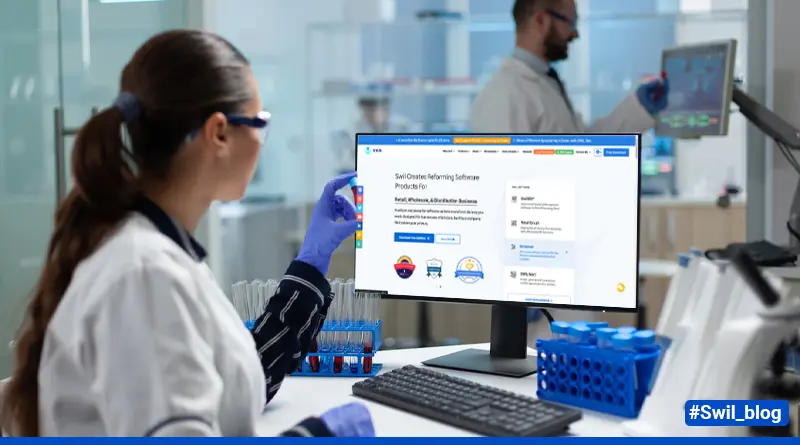
Introducing the right software can save time & money for laboratories and prevent delays during experiments. Doctors used traditional manual methods in the lab until there were computers for medical diagnostics.
Medicine has made a lot of advancements in the past few decades and laboratories are now at the foundation of the medical industry. These labs generate a lot of revenue for diagnostic procedures that are necessary for healthcare. A quick lab analysis can give you an accurate diagnosis and allow you to customize treatments for the patient.
Types of Laboratory Management Software
Types of laboratory management software available in the market are as follows:
1. Electronic Lab Notebook (ELN)
2. Laboratory Information Management System (LIMS)
3. Laboratory Data Management System (LDMS)
4. Chromatography Data Management System (CDMS)
5. Laboratory Execution System (LES)
6. Process Analytical Technology (PAT) Software
7. Automation Scheduling Software
8. Laboratory Instrument Software
9. Middleware and Robotic Process Automation (RPA)
10. Data Analysis Software
11. Enterprise Resource Planning (ERP)
Implementation of Software in Laboratory

Getting a new Laboratory Management Software for your lab could feel like too much at first, but there are plenty of awesome benefits! There are times when you might feel like your current methods are just too time-consuming, so it would be easier to stick with what you’re doing, even if it means using Excel sheets that only track a few things.
Successful software integration of software in the laboratory is achievable and more beneficial than you might think. With a well-planned, comprehensive strategy, your process will now have the necessary quality controls and flexibility needed to stay competitive. Despite dealing with initial challenges, long-term rewards will prove worthwhile.
Here are some steps to take before Implementation of software in your Laboratory:
1. Evaluate and choose the right software for your lab
The first step in implementing this is to choose the system that will work best with your lab. There are a lot of systems out there and they vary in terms of cost, ease of use, and functionality. All these factors need to be considered before making a final decision.
When considering a software solution, it’s a good idea to take your time with the decision-making process. If you make a hasty decision, you’re likely to waste both time and money. It’s totally reasonable to spend even weeks researching different systems before picking the one that best fits your organization.
2. Negotiate Software Implementation Costs
Once you have decided to get a LIMS for your lab, it’s time to consider which product best suits your lab. Review and amend the contract to ensure your lab’s interests are represented in it.
It’s vital that you have lawyers & scientists review the legal and scientific aspects of your contracts. As with any other binding agreement, it’s important for all parties to be happy with the deal reached.
3. Requirements for Software Functionality
For all contracts to be signed, you will need to go through a number of meetings with your software provider. In those meetings, your laboratory will detail specific requirements for the software technology.
All software solutions will have different “out-of-the-box” features. You’ll need to decide if these features meet your needs, or if your lab requires customizations.
One important consideration during requirement gathering: Consider using an “MVP” approach. This approach means that, initially, you only include functions that are absolutely essential. Anything deemed “nice-to-have” will be implemented later, in a later phase. This way, each implementation phase is more specifically defined and more manageable.
4. Educate your Lab Personnel on proper Testing
When the software system appears to be completed, it is the correct time to train multiple end users in your lab and fully test the software system. This process is called User Acceptance Testing. It can happen that some bugs still remain within the software when it has gone through testing, but they tend to be minor and are usually no big deal.
The lab should be responsible for the training process, and we can provide training by fulfilling both the hands-on tutorial requirement and by authoring training documentation.
During the testing phase, it’s important to train all potential users. System configurators can never predict every possible scenario a user might run into. The more robust the testing, the fewer bugs there are in your system.
5. Develop a LIMS functionality specific to your lab
Depending on what functionalities you require, there might be a need for a custom product or some configuration. The specialists will usually take care of it themselves, and then show the updated version to you.
The full development process is usually iterative. After the developers show the lab their first set of customizations, they then refine their requirements.
It is essential to iterate steps 3 and 4 as many times as needed in order to customize the LIMS for your specific needs.
The software implementation and setup will not be completely successful if you do not get what you’re looking for.
Benefits of Software in Laboratory Management
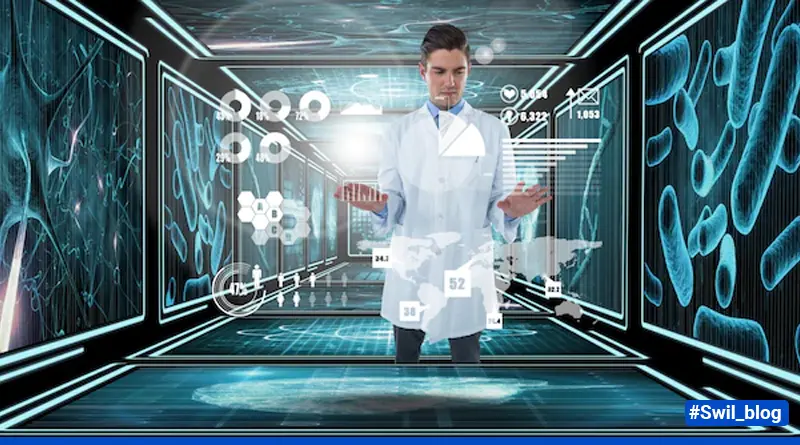
Here are some of the benefits of software in laboratory management:
- It helps to set a workflow among various departments within the lab and the software also helps ensure this workflow is always followed.
- This process eliminates human transcription errors by integrating lab equipment. Manual errors are a thing of the past in this technique.
- Manual labeling and redistribution of data are time-consuming for laboratory staff. The software can automate some of these procedures. Example: Reading from instruments input directly into the software.
- The software can be connected with existing ERP and HMS systems in order to produce end-to-end process flow. All patient information during their lifecycle can be made available in one database.
- It can also help to reduce some lab expenses, by reducing manual efforts and storage procedures. They allow labs to serve more patients per day, boosting productivity within the lab.
- Take note that repeated tests lead to increased exposure and test results may not be as accurate. Reports can be kept for a longer period of time and this allows the doctor or patient to store them for future reference.
- The software allows you to keep track of inventory and supplies in the lab, helping you to avoid losses and damage.
- The report distribution process becomes much more easier. The digital copies of the reports can be shared directly with the patient from the software/app.
- The developers understand how imperative it is for patient data to be private and secure. Only those with the proper security clearance can access, edit or delete test data on this software. This guarantees the safety of a person’s private information
- We want you to see the entire process in action. You see, we make testing transparent from the start all the way to the final results. The platform offers a level of insight that allows us and our partners to create better treatments with every new experiment. And, as you can see from our analytics reports, this is translating into more customers, which have to lead to more money saved
Important features of Laboratory Management Software

Important features of Laboratory Management Software are as follow:
1. Inventory Management
Labs need to manage lots of inventories and free up time by investing in LIMS software. With the software, labs can find out about all inventory items within seconds.
2. Testing Accuracy
Once you set standards, the tool helps make sure that each of the tests is in a standardized manner. It also makes sense of workflows and analyses testing results by highlighting issues.
3. Managing Samples
Laboratory management software helps you to manage your lab operations. It assigns a code to each sample and allows you to identify it quickly and easily.
The sample data of this type includes all the important information about the test to be done for a patent and other data like the test name, etc. This data is available both offline and online.
4. Customer Communication
Your LIMS stores all the customer data and reports, both approved and confirmed. As soon as you make all your selections, we can email them your new or most recent detail to the email address you’ve associated with your account.
Various other features like automated data capture, data analysis, and integration with external systems have contributed to the success.
How to select the best Software For your Laboratory

Modern laboratories need to make the transition away from traditional and manual processes, toward automated and digital integration of employees, tools & data.
That’s why it makes sense to choose the best laboratory management software you can find. Good management software can significantly improve your lab’s productivity, saving you a lot of time and money in the process.
I am about to show you the process on how to select the best software for your laboratory
1. Find the best software by simply looking at features.
The best software greatly increases the level of automation and accuracy in your laboratory, solving the problems that come from relying on manual processing.
It gives every lab technician or researcher a piece of software to enter their data and find info about samples. It can also be where they find information on the lab cabinets and track their previously saved, finished tests. More importantly, advanced AI writing software can find and download the data automatically.
Storing data in a shared system also makes it easier for other employees to see, compare, and use your data. With a highly customizable platform, you can seamlessly match amazing features with your lab environment.
2. Choosing a new Laboratory Management Solution Safely
The most important thing is to follow software development best practices and security protocols.
Storing and managing your important and sensitive data is not only important but also difficult. To keep everything safe, backups are an absolute must. Using cloud-enabled solutions is an easy way to store your information and make sure you can restore anything that gets lost.
A solution should also be supported, meaning that it continuously improves performance and security. With more businesses going digital, cyber threats can’t be ignored. You should make sure that your software provider is giving you a secure product.
Data encryption is part of the system’s added security. Make sure to verify if the software you want to purchase complies with CFR safety standards, so that can be assured that it will be safe. Another way to make sure is by checking for a full audit of users’ actions and system logs.
3. Select your Payment options Wisely
Many software vendors offer a subscription-based system which can sometimes be used in smaller laboratories with licenses assigned to specific employees.
In reality, however, not all licenses are being used at the time. It is more affordable to buy licenses that can be used by several members of an organization.
This might be the case for bigger organizations or those who work rotating shifts. In this scenario, you’ll want to consider purchasing a license for 1/3 or 1/2 of your employees.
One of the costs you need to be aware of during your planning is software implementation. Depending on the vendor and type of software service you choose, this cost can be higher than the actual licenses you will need later on.
Once you’ve chosen your product, your vendor will evaluate your business needs and tailor the system accordingly. Pieces of training and testing will also take place at this stage in order to make sure the computer system works well with your company.
4. Choosing the Right Software Solution
The right software implementation can be complicated but with the right help, it is worth the investment. Something to consider when making your decision is whether you want to invest in a system that covers all aspects of lab operations or one that is already fitted for my particular lab methods.
This means it’s important to consider the size of your business, any specific needs/goals you have in mind, as well as your resources and business processes. This can also help decide on an AI software solution that will cover multiple processes of your company.
Conclusion
If you’re struggling with workloads and simply can’t afford to hire a specialist, laboratory management software is a practical solution that simplifies maintenance tasks. Select the best software for your laboratory as it can improve your overall laboratory productivity and helps you to save a lot of time and money in the management process.








