In order to manage companies of different sizes and organize their inventories accordingly, ERP systems have proven to be an effective tool in this aspect. Organizations can follow stock levels, oversee requests, and figure interest with the assistance of ERP frameworks.
Account software can not give a complete picture of the business. Inventory is an important element of the trade of products, yet account software is occasionally unable to break down supplies. They’re generally structured in such a way that any choice grounded on deals and integrated data is fully ignored. One of the most important advantages in the aspect of inventory management is ERP’s ability to calculate stock value, which is crucial for different business functions like – monitoring costs of inventory and taking informed pricing and procurement decisions.
Inventory Valuation
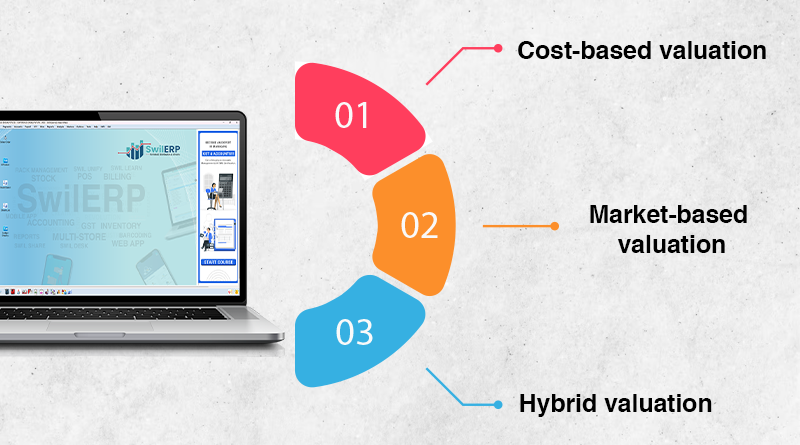
Cost-based valuation: This method calculates stock value based on the original cost of the inventory. This is the simplest method to use, but it can be inaccurate if inventory prices have fluctuated since the items were purchased.
Market-based valuation: This method calculates stock value based on the current market price of the inventory. However, even after being more accurate method, it takes more time to track market prices.
Hybrid valuation : This method combines cost-based and market-based valuation. This can result in a good compromise between accuracy and simplicity.
Learn More about Why Inventory Management Software essential for Pharmacies
Inventory Attributes
In addition to calculating stock value, ERP systems can also help businesses with a variety of other inventory management tasks, such as:

Product conversion: This involves converting inventory from one unit of measure to another. For example, we have a product : 1 cartoon of shoe boxes has 3 sizes with 4 of each quantity. We can use product conversion to unbox the cartoon to divide into products with 3 sizes with each quantity 4 total to 12 items in inventory. Product conversion has now changed inventory from 1 cartoon of shoes into 12 shoe boxes according to size. Moreover, to save time and money, it can systematize the overall process.
Audit & Reconcile current stock: This involves comparing the actual inventory levels in a warehouse to the inventory levels that are recorded in the ERP system. This can help businesses to take corrective action otherwise upon identifying any discrepancies such as, recording cases of missing inventory, damaged or expired inventory etc. which affect the actual inventory levels.
Audit & Reconcile opening stock: This involves comparing the actual inventory levels at the beginning of a fiscal period to the inventory levels that are recorded in the ERP system. This can help businesses to identify any discrepancies caused by a variety of factors, such as human error, system errors, or theft and take corrective action. Corrective actions are the steps taken to address any discrepancies between the actual inventory levels and the inventory levels that are recorded in the ERP system. Corrective actions can include:
- Adjusting the inventory counts to match the actual levels.
- Revising the inventory records.
- Altering the inventory procedures.
- Upgrading the inventory software.
Shelf management: This involves organizing inventory on shelves in a way that is efficient and easy to navigate. Accounting for elements like, company name, brand name, product popularity, shelf space, expiry dates and alphabetical order, ERP systems help businesses to strengthen their shelf management. Location-based shelf management is a method of organizing inventory in a warehouse or other storage facility by location.
This can be accomplished by giving a specific shelf location to each product or by putting related products together on the same shelf. Location-wise shelf management can be utilized to track stock in each shelf in the context of godown and billing location inventory management.
Breaking down inventory attributes
ERP software helps companies in grading their inventory in a variety of ways which helps businesses to understand their directory further and make better pricing, and marketing opinions.
ERP systems can help businesses to categorize their inventory based on factors such as:
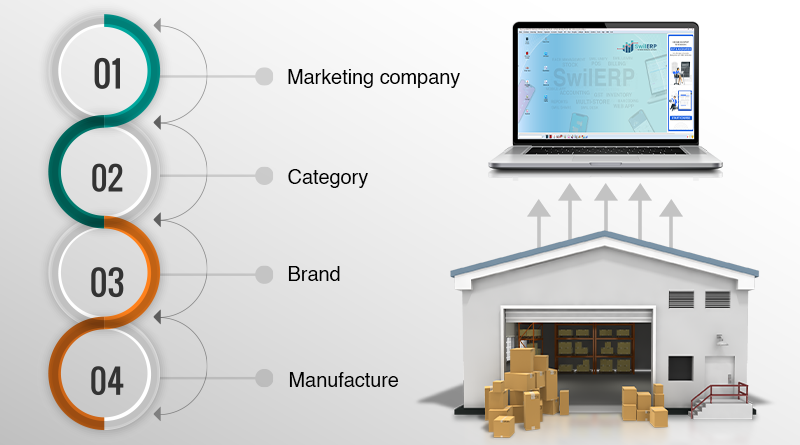
Marketing company: This can help businesses to track the performance of different marketing campaigns.
Category: This can help businesses to track the performance of different product categories.
Brand: This aids in tracking the performance of various brands.
Manufacture: Manufacturing is defined as the creation of new products, either from raw materials or components. Examples of manufacturing include automotive companies, bakeries, shoemakers and tailors, as they all create products, rather than providing services.
A manufactured product’s additional features may include the following:
- Packaging: The information of product packaging, such as glass, plastic, or cardboard is important for shipping and handling purposes. For example, if the packaging is glass, it should be marked “Handle with Care” so that shipping labels and deliveries are aware of the fragile nature of the product.
- Size: The dimensions of a thing, such as its length, width, and level can be used to calculate the delivery cost and ensure that the item will fit in the shipping trailer.
- Strength: The strength of the item, for example, its capacity to endure effect or tension. This data is important for dealing with and delivering purposes.
- Color: The shade of the item. This data can be utilized to guarantee that the right item is transported and to assist clients with distinguishing the item.
- Dimensions: The heaviness of the item. This data can be utilized to decide the transportation cost and to guarantee that the item isn’t overweight for the delivery transporter.
Manage multiple Stock locations i.e. godown & billing location with ERP
With ERP system, businesses manage stock location in addition to tracking inventory levels. This is really critical for companies that have multiple warehouses or distribution centers.

Businesses can ensure that inventory is always available when and where it is needed by tracking stock location.
ERP systems can help businesses to manage stock location in a variety of ways, such as:
Assigning unique identifiers to each inventory item: This allows businesses to track the location of each item in real time.
Creating a warehouse map : To assist businesses in quickly and easily finding inventory, it provides a visual representation of the warehouse layout.
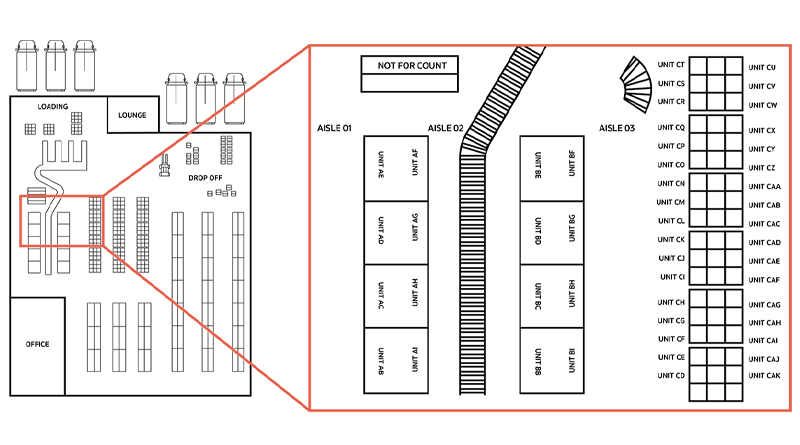
Shelf Management
Further critical aspect of inventory management is shelf management. In this case, ERP systems facilitate businesses in refining shelf space by accounting for factors like, product popularity, shelf height, and expiry dates.
ERP systems can help businesses to manage shelf management in a variety of ways, such as:

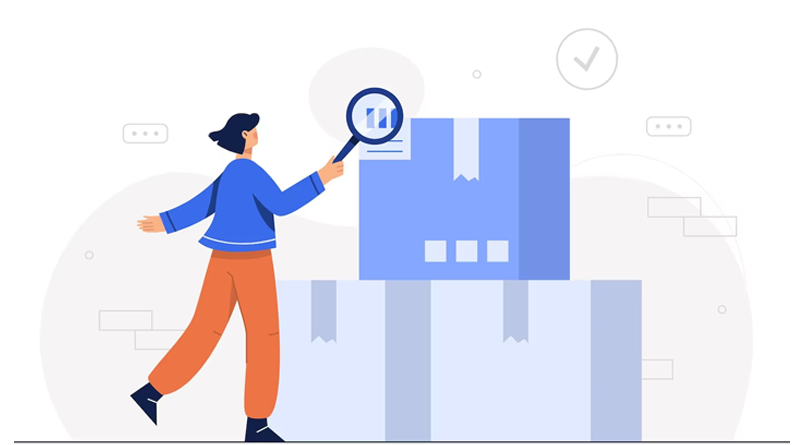
Generating shelf plans: This can help businesses to determine the best way to organize inventory on shelves.
Tracking inventory turnover: This can help businesses to identify products that are not selling well and move them to more visible locations.

Stock Counting & Tracking: Stock counting comes into play for businesses to ensure the accuracy of their inventory records. ERP systems can help businesses to automate the stock counting process, which can save time and money. ERP systems can help businesses to count stock in a variety of ways, such as:

- Generating stock count reports: This can help businesses to identify the items that need to be counted.
- Using barcode scanners: This can help to automate the stock counting process.
- Providing real-time data: This can help businesses to track the progress of the stock counting process.
Any supply chain business has two basic components: inventory and cash flow. Inventory is a company’s stock of items on hand, and cash flow is the movement of money in and out of the company. Inventory management is just as important as cash flow management since inventory is the key asset in the trade of products and services. The value of inventory represents the business’s total net revenue possible against the cost already incurred.
Easier Shelf Replenishment
Min-max inventory level is a reordering strategy that sets a trigger to reorder when the minimum value is reached. By maintaining min-max levels by location, businesses can track when their stock levels reach below the minimum level for a particular location. This can assist them with distinguishing which racks should be topped off and when.
For example, a business may have a shelf in their warehouse that is located in room 1, section A, column 3, and row A. The min-max level for this shelf may be set to 10 items. This means that the business should order more stock for this shelf when the number of items on the shelf falls below 10.
Min-max stock level can be utilized related to other stock administration methods, like without a moment to spare (JIT) stock, to assist organizations with streamlining their stock levels and diminish costs.
JIT inventory is a system in which businesses only order the inventory that they need, when they need it. This can assist organizations with trying not to overload and get a good deal on capacity costs.
By utilizing min-max stock level and JIT stock together, organizations can guarantee that they generally have sufficient stock close by to satisfy client need, while additionally trying not to overload and setting aside cash. Here are some of the benefits of using min-max inventory level by location:
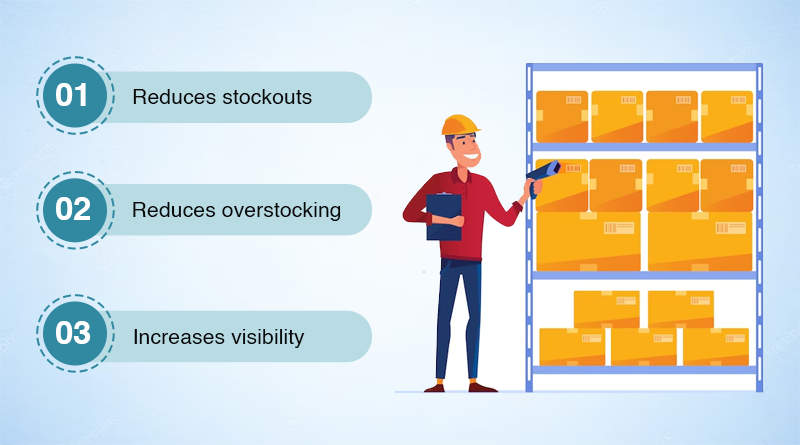
- Reduces stockouts: By ensuring that businesses always have enough inventory on hand to meet customer demand, min-max inventory level can help to reduce stockouts. This can further develop consumer loyalty and forestall lost deals.
- Reduces overstocking: By setting maximum inventory levels, min-max inventory level can help to prevent businesses from overstocking. This can get a good deal on capacity costs and diminish the gamble of out of date quality.
- Increases visibility: By tracking inventory levels by location, min-max inventory level can help businesses to improve visibility into their inventory. Through tracking the inventory levels per place of operation and establishing the minimum and maximum level, companies can make sure that they have sufficient inventory available to satisfy customer demands, and also avoid the overstocking process and thereby saving costs.
By following stock levels by area and setting least and most extreme levels, organizations can guarantee that they generally have sufficient stock close by to satisfy client need, while likewise trying not to overload and setting aside cash.
Keep Track of Batch Wise Expiry
For businesses that sell products with a limited shelf life, expiry management is an important aspect of inventory management. ERP systems track expiration dates and ensures that products are not sold after their expiration date.
ERP systems can help businesses to manage expiry dates in a variety of ways, such as:

Generating expiry reports: This can help businesses to identify products that are nearing their expiry date.
Providing alerts: This can help businesses to take action before products expire.
Automating the disposal of expired products: This can help businesses to comply with regulations and avoid financial losses.
Near expiry products: For example, in SwilERP Software users can enter the near expiry days count of items. After entering days the message will appear according to the entered days count. The near expiry products indicate to the pharmacists that products are not safe for selling. It helps you to find the best before-use date for the medicines.
Barcode Management
Barcodes are a handy tool for inventory management. They can assist businesses in serial number and batch tracking, control order cancellations, virtual inventory visibility.

ERP systems can help businesses to manage barcodes in a variety of ways, such as:
Generating barcodes: This can help businesses to create unique identifiers for each inventory item. Barcode generation using criteria such as lot, expiry, and check product master can assist firms in creating unique IDs for each inventory item.
Here is a more detailed explanation of each parameter:
- Lot: A lot is a group of products that have been produced or packaged together. Including the lot number on the barcode can help businesses to track the history of a product, such as where it was manufactured and when it was distributed.
- Expiry: The expiry date is the date by which a product should be used or consumed. Including the expiry date on the barcode can help businesses to prevent products from being sold or used after their expiration date.
- Check product master: The product master is a database that contains information about all of the products in a business’s inventory. Checking the product master before generating a barcode can help to ensure that the correct information is included on the barcode.
Scanning barcodes: This can help businesses to track inventory levels and manage orders.
Defining aliases: This can help businesses to create short, easy-to-remember names for inventory items.

Customizable barcode – For instance, SwilERP software offers customizable barcode functionality, empowering users to determine the information embedded within the barcode. The software seamlessly designs the barcode based on user specifications, ensuring a tailored and efficient approach.
Learn more about How Barcode Inventory System Helps to Better Inventory Management
Inventory Complexities & Tracking
Re-order management:
This involves determining when to reorder inventory to ensure that there is always enough stock, time and money on hand to meet customer demand with synchronized processes. When employing reorder management, there are several aspects to consider, including:

- The lead time: This is the time it takes a vendor to complete an order. The longer the lead time, the more inventory businesses need to have on hand to avoid stockouts.
- The safety stock: This is the amount of extra inventory that businesses keep on hand to buffer against unexpected demand or delays. The higher the safety stock, the less likely businesses are to experience stockouts, but the more money they will tie up in inventory.
- The average daily usage: This is the amount of inventory that businesses use each day. The higher the average daily usage, the more frequently businesses need to order inventory.
- The cost of carrying inventory: This is the cost of storing and maintaining inventory. The higher the cost of carrying inventory, the more businesses want to avoid overstocking.
- The cost of ordering inventory: This is the cost of placing an order with a vendor. The higher the cost of ordering inventory, the more businesses want to avoid ordering too frequently.
- The desired level of customer service: Businesses need to decide how much customer service they want to provide. To minimize stock outs and deliver a high level of customer service, they may need to keep more goods on hand.
Faster & Accurate Decision Making
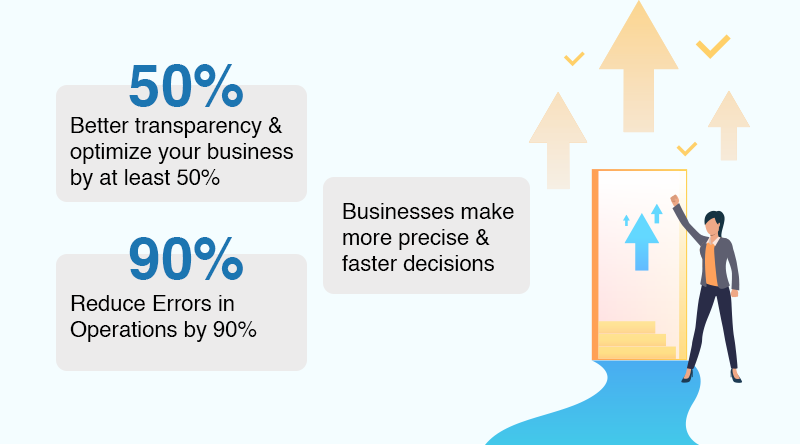
Better transparency & optimize your business by at least 50% :
ERP systems provide a unified view of inventory across all locations, allowing businesses to track inventory levels more precisely and identify potential problems. Among these reports are the following:
- Inventory level report: This report shows the current inventory levels for all items in the system. It observes inventory levels over time and checks items that are running low.
- Stock turnover report: This report shows how often items are sold and replaced. This can be used to identify items that are not selling well and may need to be discontinued.
- Re-order point report: This report shows the reorder point for each item. This is the level of inventory at which a new order should be placed.
- Backorder report: This report shows the number of items that are on back-order. i.e., the amount of things that have been ordered but have yet to be delivered.
- Inventory valuation report: This report shows the current value of inventory. This can be used to track the financial performance of the inventory management system. Businesses can improve inventory management as well as make informed decisions regarding ordering, stocking and pricing decisions by using multiple reports to track inventory and can gain a more detailed picture of their stock levels and identify any issues.
Reduce Errors in Operations by 90%
ERP systems can help to reduce inventory errors by automating manual processes and providing real-time data entry. Here are some different types of errors that might occur:
- Human errors created at data entry point: These are errors that can occur when inventory data is entered manually into a system. For example, a warehouse worker might mistakenly enter the wrong quantity of an item into the system, or a customer service representative might enter the wrong product number into an order. Hence, it might happen due to typos, miscalculations, or simply human mistakes.
- Data entry errors when replicating data, for example from excel to software: These are chances that these errors can occur when data is transferred from one system to another. This can happen due to incompatible data formats, missing or incomplete data, or simply human mistakes. For example, an ERP system might not be able to read the data format of a legacy system, or a spreadsheet might contain missing or incorrect data. However, these errors are well managed in structured database solutions like SwilERP, that flags any incorrect data entries or missing data points for required fields.
- Errors created by softwares due to improper data validations & more: These are errors can sometimes occur in the ERP system itself, due to software faults, hardware failures, or other unforeseen situations. For example, an ERP system might crash or lose data due to a power outage, or a bug in the software might cause incorrect inventory levels to be displayed. In such cases, there are advanced ERPs like SwilERP have crash handling for cases where they have a system or application crash to restore working from last working point before the crash.
Businesses make more precise & faster decisions
Businesses have 10 times faster decision-making if they are using an ERP to manage inventory and reduce inventory costs by up to 30%. ERP systems can help businesses to streamline inventory processes, such as order processing and inventory replenishment. For example-
- Just-in-time (JIT) inventory: ERP systems can be used to implement JIT inventory, which is a method of inventory management that minimizes inventory levels and helps businesses to save money on storage and handling costs.by delivering goods just as they are needed.
- Demand forecasting: ERP systems can be used to forecast demand, which can help businesses to determine how much inventory to order, this save business’s money by preventing stockouts and overstocking.
- Reporting and analytics: ERP systems may give firms with data and analytics on inventory levels, allowing them to find areas for improvement in efficiency.
- Better decision-making: ERP systems can provide businesses with the information they need to make better inventory decisions like pricing, procurement, and marketing.
Backbone Required for e-commerce
Ever felt the stress of managing stock across multiple selling platforms? ERP systems are the solution and the backbone of any business that sells products online.
- To ensure that businesses have enough stock to satisfy customer’s demand across multiple channels such as their website, stores and wholesale partners, ERP systems have become essential for selling products online.
- By performing tasks such as viewing reports of payables, product dispatching, and customer service, ERP systems help in improving customer satisfaction and increasing sales.
- This facilitates businesses in managing online orders and inventory.
- Maintaining stock levels between your online store and retail counter. They provide the required integration between your e-commerce solution and ERP to maintain live stock levels at both store fronts.

Order Fulfillment
Order fulfillment is the method involved with getting a client’s structure, picking and pressing the items, and transportation them to the client. It is a basic piece of any online business, as it straightforwardly influences the client experience.
ERP systems provide the ability to monitor inventory levels in real time as well as the creation of shipping labels as well as tracking numbers. For further developing order fulfillment, ERP frameworks can assist organizations in various ways.
- Integrating with other systems, such as e-commerce platforms and shipping carriers.
- Offering a variety of fulfillment options, such as drop shipping and pick-up in-store.
- Giving client service to arrange satisfaction issues.
Meet the Compliance & Regulation needs of your industry
ERP systems can help businesses to comply with regulations, such as those governing inventory tracking and traceability. It act as a one point of truth for information as well as automating processes, providing reports and data which aids firms in meeting regulations. It helps businesses stay current with the latest requirements of the government as well as avoiding costly costs for fines.
ERP systems, for example, help firms with complying with audit trail regulations in capturing all changes to data. Additionally, through providing the ability to create and sustain these documents, ERP software can aid businesses in achieving e-invoicing and electronic billing standards.
Reduce cost of employees & build efficiency
ERP systems reduce the cost of employees and build efficiency in a variety of ways. For example, ERP systems can:
Reduced Training Time: ERP systems can reduce training time by providing a centralized repository for training materials and documentation. It means that employees not paying attention to division or area or divisions, can certainly obtain the necessary information in order to know how to utilize the structure. This could help to save preparation time and get staff ready faster.
An ERP framework, for instance, can give a preparation gateway all of the important preparation materials, including recordings, instructional exercises, and FAQs. This can help with making planning more profitable and useful.
What’s more, ERP frameworks can likewise be utilized to mechanize the preparation interaction. This should be possible by making intelligent preparation modules that guide workers through the educational experience bit by bit. This can assist with guaranteeing that representatives are learning the material in a steady and compelling manner. Staff can get to this site whenever and from any area.
Automate manual tasks: This can free up employees to focus on more strategic tasks. ERP systems can automate numerous manual processes that employees traditionally perform, including data input, order processing, and inventory management. Employees can then focus on more strategic tasks that demand human judgment and creativity. For example, an ERP system can automate the process of entering customer orders. Employees can save a large amount of time this way, which they can then use to focus on things like customer support or marketing.
Improve communication: This can help employees to collaborate more effectively and resolve issues more quickly. ERP systems can improve communication between employees by providing a central repository for data. This means that staff, regardless of location or department, may simply obtain the information they require. For example, an ERP system can provide a single view of inventory levels for all employees. This means that employees can easily see where products are located and how much stock is available which helps to prevent stockouts and ensure that customers are always able to get the products they need.
Provide real-time data – This feature is for the enhancement of employee’s decision- making in order to avoid making costly mistakes. ERP systems may supply employees with real-time data, which can help them make better decisions. This is because of staff approaching the most modern data about the organization, for example, marketing projections, stock levels, and client orders. This can assist them in identifying problems early on and correcting them before they become problematic. For example, an ERP system can provide real-time data about customer orders. This means that employees can see when orders are placed and when they are shipped.
In the end, ERP systems can do so by minimizing the cost of employees, improving efficiency along with synchronizing inventory and acquiring up-to-date stock data.
Conclusion
ERP systems are your steadfast companions in the fast-paced world of e-commerce. They accomplish more than deal with your organization; they lift it. With them, inventory moves smoothly, orders move quickly, and efficiency rises. These systems are your pass to client satisfaction and long-term growth. So, embrace ERP systems and allow them to guide your e-commerce ship to success.






