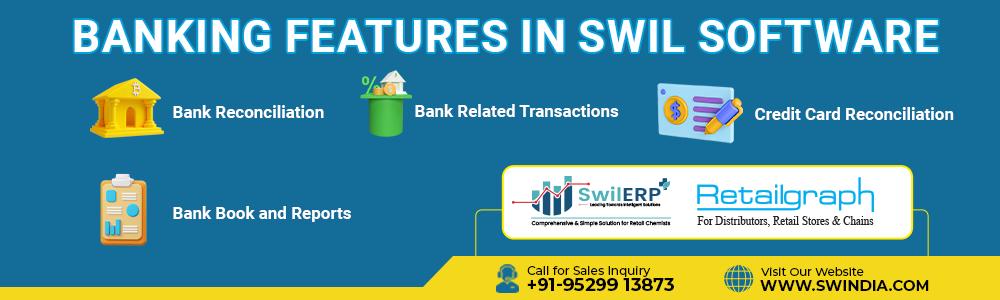IndusInd Bank:
Several of the established banks in the nation are almost 100 years old, but IndusInd Bank is an extremely new bank. Despite this, there is a substantial customer base for the bank, and it has a sizable network of branches and ATMs to accommodate them. Additionally, the bank offers its customers a dedicated online banking platform that is accessible 24/7.
All bank customers have access to IndusInd Bank’s Net Banking system, also known as IndusNet, through which they can access account or transaction information, make many utility and other payments, and update, delete, or add user information.
Article Content-
- Features of IndusInd Bank’s Internet Banking Services
- How to register for IndusInd Net Banking?
- How to log in to the IndusInd Net banking?
- How to reset the IndusInd Net Banking password?
- How to transfer funds on IndusInd Net Banking?
- How to make bill payments on IndusInd Bank?
- FAQS of IndusInd Net Banking
Features of IndusInd Bank’s Internet Banking Services
Consumers can access the bank’s various services. These are a few examples of these features:
Customers have access to account summaries, transaction histories, monthly account statements (which they may view, download, and print), information on issued checks, and debit card information.
- The user can use NEFT/RTGS or scheduled transfers to send or receive money from their account or the account of a third party from within the bank or from any other bank.
- Manage (add, change, and delete) the beneficiaries of the net banking account.
- Pay for a variety of utility bills, and internet or cable fees, sign up for reminders about forthcoming payments, pay for online purchases, examine payment history, or set up immediate and automatic payments.
- The user can make several requests through their net banking account for their standard banking transactions, including
- Issuance of fresh checkbooks,
- Reporting stolen or misplaced ATM, debit, or credit cards
- Requesting a demand draft or opening any fixed or regular deposits
- Receiving a statement of accounts.
- Register for mobile alerts
- Alerting the user of a change in the contact information
- Using reward points for purchases
- Requesting the debit card’s activation
- Additionally, the user has the option of creating a single login for their entire customer IDs.
- The user can check their mutual fund holdings.
- The user’s insurance premiums may also be paid through the bank’s online banking service.
- The user can also check the exchange rates, information about their Demat account, and information about loans they have taken out with the bank.
- By using OTP to authenticate transactions and user requests, IndusInd also offers excellent account security.
How to register for IndusInd Net Banking?
Here’s how to register for IndusInd Bank internet banking in a step-by-step process:
Step 1: You should visit the official IndusInd Bank website.
Step 2: Select the IndusNet option to continue to the log page by clicking on it.
Step 3: After providing your debit card information, an OTP will be sent to your registered phone number.
Step 4: Enter and cross-verify the OTP.
Step 5: After your identity has been confirmed, you can create a password.
Step 6: You have now successfully registered for IndusInd Bank’s internet banking.
How to log in to the IndusInd Net banking?
Here is how to login to the IndusInd Bank Internet Banking website, a step-by-step process:
Step 1: Visit the official IndusInd Bank website.
Step 2: Visit the log-in page from here.
Step 3: Next, you can log in to the website by entering your username and password.
Step 4: After selecting your login section, you will have successfully logged in.
How to reset the IndusInd Net Banking password?
The user can reset the password to their IndusInd account or the bank’s net banking account several times by authenticating it using the following procedure:
Step 1: The user must sign in to their online banking account before proceeding.
Step 2: Next, choose the “online preference” option from the dashboard’s top menu.
Step 3: The user must choose the option “reset transaction password” from the drop-down menu to change the password.
Step 4: Before submitting the request, the user must enter both the old and new passwords and confirm them.
Step 5: The user can now log into IndusInd Bank using their user ID and newly reset password.
How to transfer funds on IndusInd Net Banking?
Step 1: Visit IndusInd Bank’s online banking system (IndusNet).
Step 2: On the portal, select “Funds Transfer.”
Step 3: Depending on your needs, choose the NEFT, RTGS, or “IMPS Fund Transfer” option.
Step 4: And then select, “Fund Transfer to Bank Account.”
Step 5: Enter the information, including the recipient’s account number, account type, IFSC code, and amount.
Step 6: Confirm the OTP or transaction password.
Step 7: A notification indicating successful completion will be shown.
Step 8: A text message regarding the relevant status will be sent to your registered mobile number.
How to make bill payments on IndusInd Bank?
It’s time to put an end to the difficulties of depositing checks, waiting in line at the bank for a long time, keeping track of several utility bills and the checks you issue to pay them, or worrying about keeping your checkbook balanced.
Thousands of customers will be greatly relieved that IndusInd Bank is now offering IndusNet BillPay. No matter where you are,
- You can manage your bills through your IndusNet account with our easy, practical, and secure bill payment solution.
- Users can quickly and securely pay a range of utility bills from their IndusNet account; including electricity, phone, and DTH connection payments, using the View & Pay feature under BillPay.
- With IndusNet BillPay, paying bills has never been so simple. Customers can pay off a variety of utility bills using this convenient and secure bill payment service, which is part of IndusNet.
- You can register your regular billing systems with this facility.
- Make payments (such as electricity, mobile phone, DTH connection, and telephone bills).
- Receive alerts when payments are due to any billers, pay bills instantly, view your payment history, and set an automatic schedule for payments to be made regularly.
FAQS of IndusInd Net Banking
1. Who is eligible to register for the IndusNet service?
The IndusNet internet banking service is available to all IndusInd Bank clients who have savings or current accounts that are handled on a survivor/anyone or survivor basis.
2. How much cash can I withdraw from an ATM at IndusInd Bank?
The daily ATM withdrawal limits have been set at Rs.50,000. The card can be used at any of the 1200 IndusInd Bank ATMs located throughout India to withdraw cash, pay bills, and transfer funds.
3. How far back in the past can I view my transaction history?
You can view your transaction history from the previous 12 months using IndusNet.
4. Why is IndusNet?
With IndusNet, an online service, you can perform almost all of your banking tasks at your convenience. You can access all of your bank’s banking and deposit accounts through IndusNet from anywhere in the world, 24 hours a day, 365 days a year.
5. How many passwords do I need?
To access IndusNet, a user ID and login password are required. You would need your Transaction Password or to sign up for a One-Time Password in order to transact (both financial and non-financial) (OTP).
6. Can my user ID be changed?
During registration, IndusNet gives you the option to customize your user ID. You have the opportunity to select your own user ID if such an option is offered.
7. What exactly are one-time passwords (OTP)?
One-Time Passwords (OTPs) are special passwords with a single use that can be used on IndusNet for high-value transactions and other important services.
8. How can I sign up for the OTP service and use it?
If you have a valid IndusInd Bank debit card, you can register for an OTP through IndusNet. If not, you can contact our contact center or go to a branch of the bank.
9. Can I skip the transaction password and use the OTP instead?
Yes, you can replace the transaction password with the OTP.
10. How long is the validity of an OTP?
An OTP can only be used once per transaction or request and is only valid for a short period of time.
11. How do I sign up for IndusNet online?
You can start the online registration procedure by going to the section for online registration on the IndusNet login page.
12. What is the maximum number of times I can input my login password?
Your account will be locked after three successful tries to enter the proper login password.
13. What should I do when my password expires?
If your passwords expire, you will be requested to update them both after your initial login and before any subsequent logins or transactions.
14. Does my password expire?
Your transaction and login password change every 90 days.
The next expiration date is 90 days from the date of the password reset if you want to change any password before it expires.
15. Is it possible to view a history of my IndusNet activities?
You can view a record of every transaction you made on any given date that you logged into IndusNet, both financial and non-financial, by selecting the option for account inquiry.