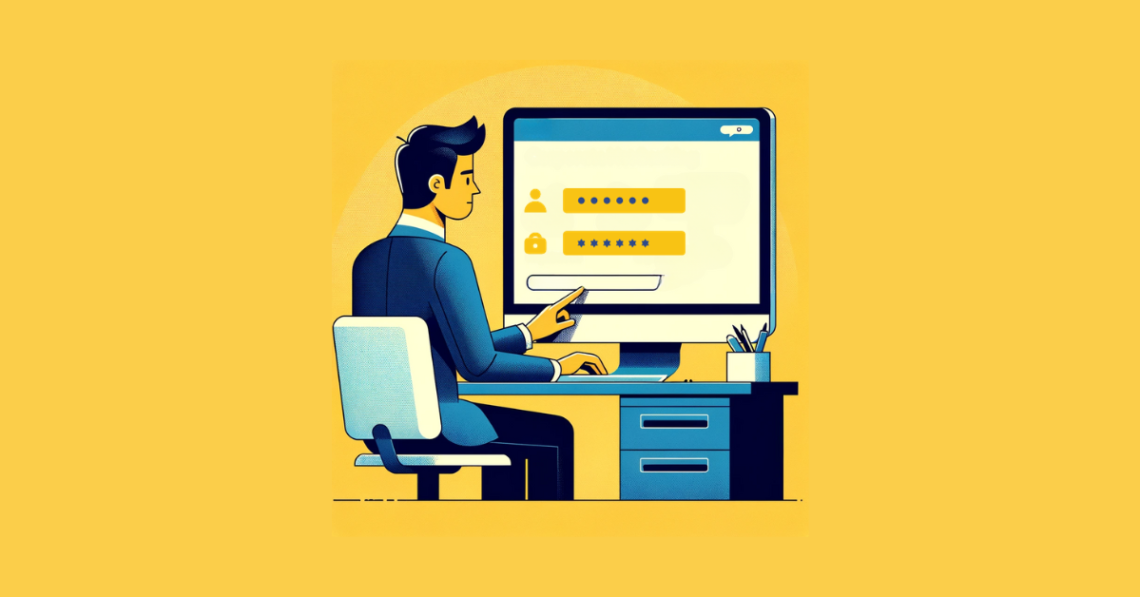Introduction:
One of ICICI Bank’s award-winning features is Corporate Internet Banking (CIB). With this, a person can conduct a variety of financial activities only by sitting at their desk. It provides an effective and affordable option for corporate banking transactions by drastically decreasing paperwork.
With the availability of features like these, banking transactions are considerably faster and safer nowadays. Additionally, ICICI CIB boosts the effectiveness of the affiliated organizations. Corporations can now focus more on the growth graph than just banking issues as a result.
Article Content-
Types of ICICI Corporate Banking
ICICI Bank offers two types of Corporate Internet Banking services to its corporate customers, which are as follows:
- Corporate Internet Banking: This is the basic internet banking service offered by ICICI Bank to its corporate customers. With this service, customers can perform various transactions, including fund transfers, online bill payments, account inquiries, and statement requests. Customers can also initiate and approve transactions through multiple authorization levels as per their business requirements.
- Corporate Internet Banking+: This is an advanced internet banking service offered by ICICI Bank, designed to cater to the specific needs of large corporate customers. This service provides enhanced features such as bulk payments, vendor payments, and automated reconciliation. Customers can also access trade finance services and manage their forex transactions through this service.
These services are available to ICICI Bank’s corporate customers and can be accessed through the bank’s website or mobile app. The specific features and transaction limits may vary depending on the customer’s account and their services. Customers can contact ICICI Bank customer service to learn more about these services and to choose the one that best suits their business needs.
Read Also : How to Use RFID Inventory Tracking for Efficient Stock Management
Services offer in CIB (ICICI) Account
ICICI Bank offers various types of Corporate Banking services to cater to the needs of different types of businesses. Some of the key types of ICICI Corporate Banking are:
- Corporate Salary Account: ICICI Bank offers salary accounts for corporate employees, which come with features like zero balance accounts, free NEFT/RTGS transactions, and discounts on various services.
- Current Account: ICICI Bank offers current accounts for businesses, which come with features like overdraft facilities, free collections, and online banking.
- Working Capital Loans: ICICI Bank offers working capital loans to help businesses meet their short-term financing needs.
- Trade Finance: ICICI Bank offers trade finance services to help businesses manage import and export transactions.
- Cash Management: ICICI Bank offers cash management services to help businesses optimize their cash flow and manage their liquidity efficiently.
- Merchant Services: ICICI Bank offers merchant services to help businesses accept and process digital payments from their customers.
- Forex Services: ICICI Bank offers forex services to help businesses manage foreign exchange transactions and mitigate currency risks.
These are some of the key types of ICICI Corporate Banking services. ICICI Bank also offers customized solutions for specific industries and businesses based on their unique requirements.
ICICI Corporate Net Banking Benefits:
- It displays the account balance in real-time.
- It provides account statements in six different formats for downloading.
- It enables you to subscribe to the account statement’s email subscription. And also it allows you to stop a cheque from being paid and request a cheque book online.
- It allows you to open Trade MIS and Fixed Deposits (FD) online. Additionally, it enables online tax payments, money transfers to other accounts, and channel partner payments. ICICI Net Banking also allows for NEFT and RTGS transfers.
- Payments for utility bills can be made to over 302 registered billers.
- Current account management, cash management, and international trade services are all provided by ICICI Net Banking.
- For extra security, it provides separate login and transaction passwords. It only allows access after receiving authorization and has a secured socket layer with 128-bit encryption.
- Fund transfers can be made one-to-one to both the ICICI Bank account and other bank accounts.
- Through CIB of ICICI Bank, you can use the “Bulk File Upload” tool to easily transfer money to multiple beneficiaries.
- It enables multiple levels of approval, allowing you to build levels of approval according to the needs of the business. Only after receiving a “green” signal from the final approver can the transaction be carried out.
- ICICI CIB’s IMPS Facility allows for 24-hour fund transfers. From Monday through Saturday, NEFT (8 AM – 6 PM) and RTGS (8.15 AM – 4 PM) can be used for larger amounts (except on the 2nd and 4th Saturdays).
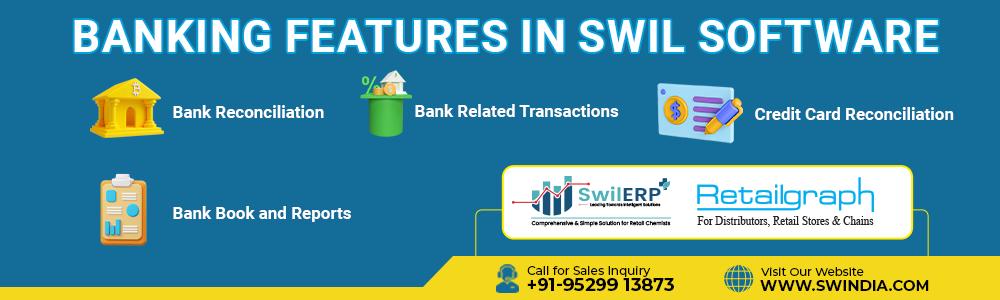
How to apply for an ICICI CIB:
- You must first have an ICICI Bank current account.
- You must fill out the registration form for corporate online banking at the local ICICI Bank branch to register.
- After complete verification, the bank will issue the corporate ID, user ID, and sign-in password.
- You can access the net banking section of the icicibank.com website by entering your user ID and password.
How to login in ICICI Corporate Internet Banking
To login to ICICI Corporate Internet Banking, follow these steps:
- Visit the official ICICI Corporate Internet Banking website: https://www.icicibank.com/corporate/internet-banking/index.page
- Click on the “Login” button at the page’s top right corner.
- Select the option “Corporate Internet Banking” from the drop-down menu.
- Enter your User ID and Password. If you don’t have a User ID and Password, you need to register for ICICI Corporate Internet Banking by contacting your ICICI Bank branch.
- Click on the “Login” button.
- Once you have successfully logged in, you can access all the features of ICICI Corporate Internet Banking, including account information, fund transfers, bill payments, and more. Keep your User ID and Password secure and never share them with anyone.
How to transfer funds through ICICI Corporate Net Banking:
Step 1: Visit the Corporate Internet Banking portal.
Step 2: To log in, enter your corporate ID, user ID, and password.
Step 3: Then select Transfers.
Step 4: Choose NEFT/RTGS and Payee from the menu.
Step 5: Click “Pay” after choosing the Payee.
Step 6: Enter the amount details and click “Look up” to select the next author.
Step 7: Choose the authorizer from the list.
Step 8: Enter the transaction password. Next, click Confirm to complete.
Transaction Limit of CIB (ICICI)
ICICI Bank sets different transaction limits for its Corporate Internet Banking customers based on the type of account and the services availed by the customer. The transaction limits can vary based on the customer’s profile and the type of transactions they perform. However, some general guidelines regarding transaction limits are as follows:
- The maximum transaction limit for fund transfers between ICICI Bank accounts is generally set to Rs. 25 crores per transaction.
- The RBI guidelines set the transaction limits for NEFT and RTGS transactions. The maximum limit for NEFT transactions is Rs. 10 lakh per transaction, and the maximum limit for RTGS transactions is Rs. 25 lakhs per transaction.
- There are generally no transaction limits for non-financial transactions, such as balance inquiries or account statement requests.
It’s important to note that these transaction limits are subject to change at the discretion of ICICI Bank or regulatory authorities and may vary based on the customer’s account and the services availed by them. It’s recommended that customers contact ICICI Bank customer service to confirm their transaction limits and to request any changes or upgrades to their accounts.
ICICI Infinity-Internet Banking benefits:
- Everyone who has access to Infinity can access their accounts at any time, no matter where they are.
- Through a multi-layered security system that includes firewalls, encryption, filtering routers, and digital certifications, it prevents illegal access.
- The software “Bankaway” is incredibly user-friendly and provides individuals who are not technologically savvy with significant online guidance. As a result, even a novice can use the software with ease.
Frequently Asked Questions
1. How should I deal with the “404 error” when using ICICI corporate net banking?
Technical problems are frequently the cause of “404 errors,” which are temporary. After some time, you might give ICICI corporate net banking a try. Take a screenshot of the issue and submit it to corporatecare@icicibank.com from your registered email address if you keep receiving the same error.
2. What is the maximum fund transfer amount if it hasn’t been mentioned?
It is advised to include a user-wise limit for fund transfer operations for your protection. If it is not specified, the bank imposes a limit of Rs. 5 lakhs per transaction for each customer if they use ICICI corporate net banking outside of a firm. The limit for corporate users is Rs. 1 crore per transaction.
3. I accidentally made an erroneous transaction using ICICI corporate net banking. How can I reverse the process?
You can submit an application at your branch on business letterhead with all the transactional information. By applicable laws and other circumstances under the bank’s control, ICICI Bank will take the necessary steps to reverse transactions.
4. How can I stop a scheduled payment?
If a scheduled payment’s status is “Pending,” you can stop it. The bills with the status “Pending” should be selected. Choose “Delete” from the “Details” menu by clicking on it.
5. What should I do if the website’s “Tax Payment” service is down?
Several third-party services, such as “Tax Payment,” are provided by ICICI Bank. Pop-up windows appear when using these services. Therefore, you should see if pop-ups are being blocked by your browser. To enable pop ups on the ICICI Bank website, disable the popup blocker on the address bar.
6. How can I change my mobile number for the alert system?
For mobile alert facility registration, modification, or deletion:
You can submit a request letter to your local ICICI Bank branch
Or
You can send a letter and a letter of request to corporatecare@icicibank.com using your registered email address.
7. How can I find out the payee’s banking details for deposited checks?
You can contact 24-hour customer service, enter your debit card/pin, and a representative will help you.
Or
You can send an email to corporatecare@icicibank.com with the details mentioned below.
1. Date of transaction
2. Amount of the transaction
8. What’s a transfer cheque?
A transfer cheque is a check that is written by a person who has an ICICI Bank account and is also deposited by the same person.
9. How can I find out the status of my incoming/outgoing check transactions?
You can contact the corporate care line with your debit card/PIN and a customer service representative will help you.
Or
Bring the check details to your account opening branch
Or
You can send an email from your registered email address to corporatecare@icicibank.com with the cheque number, amount, and date of issuance.
Or
With your corporate ID, user ID, and password, or your 16-digit debit card/PIN, you can access the corporate internet banking site through net banking.
Choose “Operative Accounts” from the drop-down menu under “Accounts” on the main menu. Then, under “Options,” pick “Status of the Issued Cheque/Outward Clearing Position and Issued Cheque for Clearance.”
10. How can I change my email address to get account statements?
Up to 5 email addresses where the statements will be sent can be registered. We offer statements in the following formats with a daily, weekly, fortnightly, or monthly frequency: MT940, Multicash, Excel, and Text.
To sign up for, change, or delete your email:
Visit your local ICICI Bank branch, you may submit a request letter on business letterhead, signed by the appropriate signatories.
Or
Contact the corporate care line with your debit card number or pin, and a customer service representative will help you.
11. How can I request an address change?
Contact the 24-hour corporate care line with your debit card number or pin, and a customer service representative will help you.
You should have an active account that is older than six months.
Or
1. You can go to your account opening branch with the following documents and a letter (signed by the user and printed on business letterhead) to open an account:
2. A request letter on business letterhead signed by the appropriate signatory(s)
3. It should be attested as “verified with original” by a bank official.
Note: If you hold an account for a type of business other than an individual or sole proprietorship, please visit the branch using the information below.
12. What is an RCA Billing Report?
If your account is debited for more than Rs. 50 in charges, this report will be emailed to you. There is a monthly fee of Rs. 25 and the report is sent 3 days before the expenses are charged.
13. How do I close my account?
You can submit the account closure request at the branch where you opened the account. The request letter must be written on business letterhead and have the appropriate signatories.
Additionally required is the unused chequebook and, if applicable, the debit card.
14. How to Block or Unblock Your Debit Card?
For debit card blocking:
Please contact 24-hour Corporate Care to speak with a customer service representative if your debit card is misplaced.
For debit card unblocking:
Please contact the branch where you opened your account, along with your ID card or debit card and a letter on business letterhead signed by the appropriate representative.
15. How do I find out the details of a transaction?
Contact the 24-hour corporate care line with your debit card number or pin, and a customer service representative will help you.
Or
You can send an email to corporatecare@icicibank.com using the information listed below.
1. Date of transaction
2. Amount of a transaction
You can also log in to Net Banking and check details by using your Corporate ID, User ID, and Password.