Manual product entry into the inventory is the traditional method of data entry. Thus, it is still prevalent in the retail/wholesale market, and businesses often use it in their business. There can be many reasons for this- like-
- Businesses are comfortable with the manual entry of products.
- They think that it is a cheap way of processing.
- They also think that they are making full utilization of their resources.
- Small retailers do not have large clients and limited operations. Thus, they find manual data entry sufficient for their needs.
- Moreover, they are not interested in spending costs associated with software implementation, deployment, and maintenance.
- Other reasons include the expense of training employees and hiring new staff with technical knowledge.
However, there is also a truth that manual entry of products always has the possibility of error. This is a time-consuming process, and at the same time, there is no guarantee of correct data entry.
Thus, for going to the solution for eliminating manual entry of product information, we must understand it with a real-time scenario and know related challenges.
Article Content-
- Let’s understand it with a real-time scenario
- Know the Drawbacks of Manual Product Entry
- How does the Barcode Inventory System facilitate instant updates on stock?
- What are Barcodes?
- Wrapping Up
Let’s understand it with a real-time scenario
As a retail pharmacist, you have been manually managing your drugstore for the last 5 years. Manually, you note customers’ requirements with the help of pen-paper and have been buying the same from vendors by giving a manual copy.
After this, you write the details of all the drugs one by one, manage them on the shelf or keep them in the godown.
Thus, when a customer comes to you with their prescription, you check those medicines on the shelf or get them ordered from the godown when needed.
In this entire process, let us know the drawbacks that harm your business in terms of your time, cost, and customer trust.
Know the Drawbacks of Manual Product Entry
Keeping the records of such a vast medicine category is a complex task.
Inconsistencies are more likely to occur if it’s done manually. It takes time to know whether the required drug is available in the store or not, as you have to find out manually. If the medicine is not in the shop, this is a waste of time for both customers and retailers.
You won’t know how much stock is left, when to reorder it, when medicines expire, or what is the exact future demand.
In such a situation, the business owners must look for some technological solution for quick entry of products and get quick details.
A Barcode Inventory System is the best solution for this. It gives ease and speed in product entry and proffers benefits of accuracy, inventory control and cost savings.
It eliminates manual product entry challenges of higher costs, error rate, slow turnaround time, human boredom, complex inventory issues, and more.
How does the Barcode Inventory System facilitate instant updates on stock?
When barcodes are used with the help of software, it offers a system that helps businesses track inventory faster and easier. When a product has a barcode, it’s scanned with a handheld device and synchronized with inventory management software in real-time.
This way, retailers get the benefits of –
- Accuracy in business
- Get real-time stock data/ product information
- Reduced complexity associated with inventory handling
- Controls inventory with the right inventory information
- Lower the overall stocking cost
- Prepare the business for future
- Ensure fast stock management and deliverycalc
What are Barcodes?
Barcodes encode product information into bars and alphanumeric characters, making it much faster and easier to ring up items at a store or track inventory in a warehouse.
For a scanner to read barcodes and send the encoded data to a computer, they must be created precisely and consistently. A barcode can also identify the manufacturer, product category, and country of origin using multiple parts.
Below is a diagram outlining the many parts of a UPC barcode, along with a description of each part:
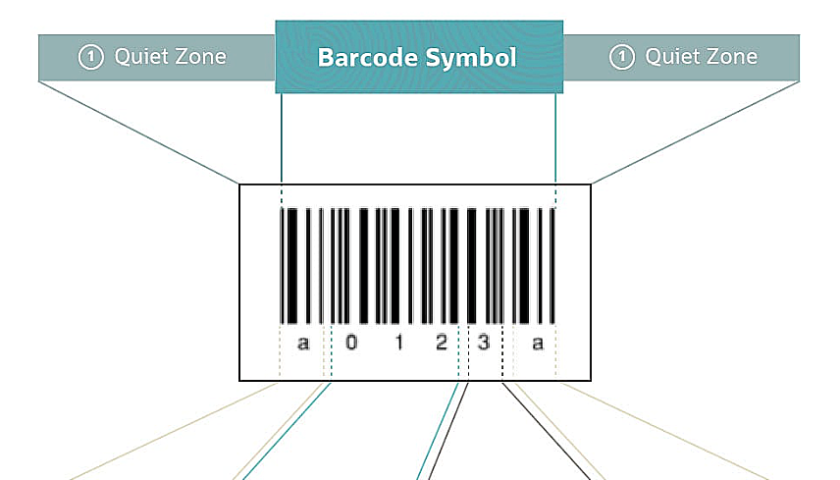

Quiet zone:
The “quiet zone,” or free, white space around a barcode, is essential for the scanner to read the label.
Number system digit:
On UPC codes, the first digit denotes the product category. Retail goods, for instance, frequently begin with 0 or 1, pharmaceuticals with 3, and coupons with 5.
Manufacturer code:
After that first number, the manufacturer is typically indicated by the first few characters. Each manufacturer is given a unique code by GS1, a global standards body that regulates UPCs.
Product code:
The manufacturer produced the following set of characters to identify the particular product.
Check digit:
The check digit verifies the authenticity of the information associated with that barcode and indicates any possible errors.
Wrapping Up
Let’s choose the SWIL software solution for barcoding assistance. The team will help you choose a suitable barcode scanner, quickly set up your barcode system, train your employees in how to use the system, and more.







