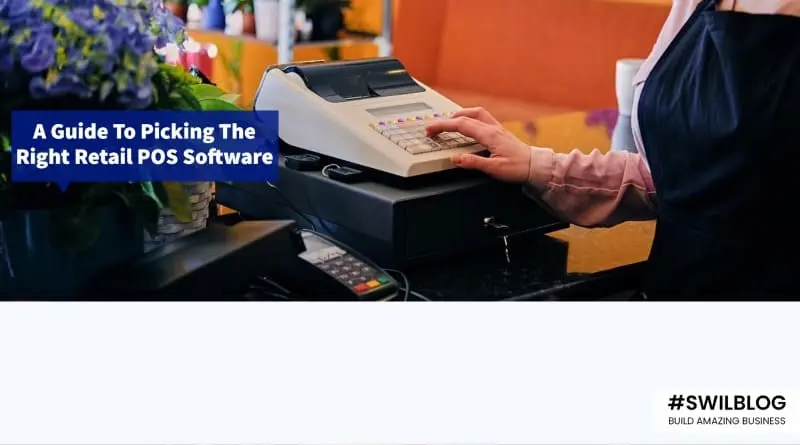Your quick-service restaurant (QSR) needs a point-of-sale system that can keep up with the volume of transactions, no matter what kind of food it serves. You can find the top point-of-sale software for fast-food restaurants here.
As the owner of a quick service restaurant (QSR), you understand the importance of prompt service. There’s a reason “quick” is in the title.
Although the speed of your staff, the efficiency of your kitchen or back-of-house procedures, and the strategic curation of your menu are all important factors in meeting your customers’ expectations for fast service, the point of sale (POS) system your restaurant uses can make or break your business.
In any case, let’s find you a QSR POS that’s swift enough to move orders through your kitchen, dish them out, and keep guests coming back, whether you’re a brand-new restaurant owner searching for your first POS platform or a seasoned vet seeking to make a switch.
The Restaurant POS Comparison Tool and the Toast, in comparison to the competition, can also help evaluate further tools.
Article Content–
Features of a QSR POS system
quality, speed, and service (QSS) are needed in any restaurant setting. These three terms outline the standards for how a fast food business operates. QSR stands for “quick service restaurant”, which refers to businesses that focus on speed of service and also have limited menus. A QSR POS system has several features that set it apart from others. A QSR POS system should be fast and easy to use, with streamlined processes to increase staff efficiency.
They should be easy to update so you can add new features or change items quickly. The software should have reporting capabilities that are easy to read and monitor important statistics such as sales volume and customer loyalty programs. You should also look for security features such as password protection, user access levels, and data encryption when considering a POS system.
1. Tender and repeatable POS operations
The tender feature of a QSR POS system is how quickly you can make changes, add items, etc. You also want to train employees and staff members easily to ensure they know how to use the system.
You also want to be able to make changes to the menu, such as adding new items or changing prices with ease. A repeatable process is critical for items such as inventory, menu changes, and employee training. You want to be able to make changes quickly and easily with a QSR POS system. You also want to be able to train employees and staff members with ease to make sure they know how to use the system.
2. Loyalty programs
One of the advantages of having a QSR POS system is that you can easily set up special customer loyalty programs. You can track customers’ purchases and offer unique rewards and items based on the amount spent.
You can also track the frequency of visits, which is helpful for businesses with several locations. You can set up the parameters for when to award unique cards or if certain loyalty cards are needed for certain items.
3. Customer service
When you have a QSR POS system, you can view sales figures and track important data such as item sales, customer orders, and order quantities. You can also view information about the customers that have visited and what they bought, which helps with future recommendations.
Having these figures and data at your fingertips helps you make adjustments to your menu or specials more easily. More importantly, you can use the data to improve customer service. If you see that a certain item is popular with a certain group of people, you can adjust the menu based on that information. If you notice that a certain item is selling slowly, you can remove it from the menu. Having this data can help you improve customer service.
4. Touchscreen monitor and easy-to-use interface
Most QSR POS systems are touchscreen monitors, which makes them easy to use. You want to look for a POS system with an easy-to-use interface that does not require a lot of training. If you have to send employees to training sessions for weeks, it is not worth having a POS system.
You want to be able to use the touchscreen easily without making mistakes. The system should also be visually appealing so customers are not turned off by a dull, bland screen. The menu should also be easy to navigate, with an intuitive layout and color scheme.
5. Ordering flexibility
You want to be able to offer your customers choices when it comes to ordering their food. If a customer wants to change an item slightly (such as adding an extra side), you want to be able to do that easily. You also want to be able to offer “custom” items, such as a half-and-half combination of two different menu items.
It is also helpful to be able to offer special items that are not on the menu, such as larger portion sizes or different ingredients. You want to be able to enter new items quickly, but also be able to change the portion size or ingredients for items already on the menu.
6. Data analytics and reporting capabilities
A QSR POS system should be able to track important data such as sales figures and customer information. You should be able to track items such as customer orders, item sales, and order frequencies.
This data can be helpful if you are running a loyalty program, or if you are using sales numbers to make menu changes. You should also be able to track employee hours and be able to view figures such as average order amounts and total sales. Having the ability to track this data can help you make adjustments to help increase profits.
Best Quick Service (QSR) POS System for Restaurants
The best quick service (QSR) POS system for restaurants is one that is easy to use and can handle a wide range of transactions. The system should be able to accept payments through card or debit cards, as well as through point-of-sale (POS) terminals.
The restaurant industry is quickly growing and evolving, with new gastropubs and casual cafes opening up all the time. One popular and often recommended service in this field is quick service restaurants (QSR). With a wide variety of menu options and an ever-changing customer base, QSRs are perfect for busy restaurants that need to keep things moving quickly.
There are many types of quick-service restaurants, and the best one for your business is likely a QSR POS system. A QSR POS system offers a lot of features that can help you run your restaurant more efficiently and effectively, from tracking food sales to managing customer interactions.
A popular QSR POS system is SWIL. This system has been designed specifically for quick-service restaurants, making it easy to manage sales and transactions.
SWIL is the best Quick Service (QSR) POS system for restaurant owners. It provides fast, accurate, and reliable ordering and payment transactions. With SWIL, you can streamline your customer service operations by managing your POS system from one central location.
FAQs-
1. What is a restaurant POS system?
A restaurant POS system is a computerized system used to control the operations of a restaurant. It typically includes software that helps manage the customer experience, track sales, and spending, and control the scheduling of employees.
2. What are the Common Features of Restaurant POS Systems?
Positions of service in restaurants are a critical part of the dining experience. The POS system provides an A-to-Z listing of what food is available at a given time, allowing customers to choose the items they want to order. POS systems can also help restaurateurs keep track of sales and profits, as well as manage employee morale.
3. What are the Benefits of Restaurant POS Systems?
Positive benefits of restaurant POS systems include reduced costs associated with inventory, faster lead time for food and beverage orders, and improved customer experience. POS systems can also be used to track sales data and analyze performance.
4. What is the most popular POS system for restaurants?
Many restaurants are using the popular POS system, SWIL, to run their business. The POS System has saved many businesses time and money, making it the most popular POS system for restaurants. With SWIL, you can easily manage your finances and keep track of sales data.
Conclusion
When deciding on a QSR POS system, you want to make sure it is the right fit for your business. You can compare different POS systems by looking at the features each one offers.
You can also talk to others who use the same system to get their opinion and feedback. The best way to choose a POS system is to decide on your business needs first. Then, you can start comparing POS systems to find one that will address those needs.