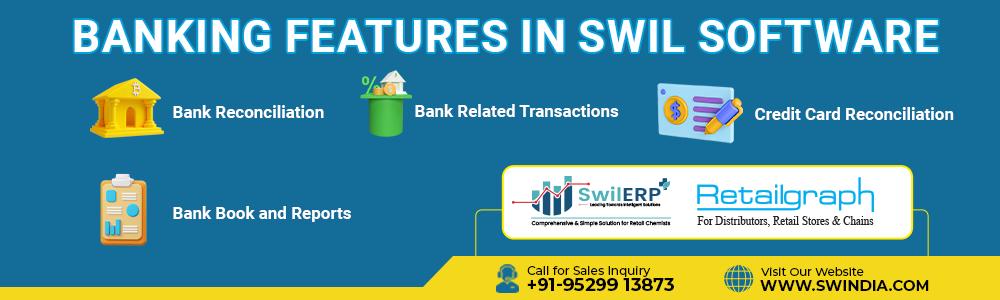Bank of Baroda Net Banking
Bank of Baroda Corporate Net Banking is a new banking service that offers companies a more efficient and convenient way of doing business. With Corporate Net Banking, companies can easily access their account balances and transactions with other banks, without having to go through the hassle of setting up a separate account. This service is available to all corporate users, regardless of size or business sophistication.
Bank of Baroda Corporate Net Banking is an innovative and convenient way for businesses to maintain their financial interests with a single account. With Corporate Net Banking, business owners can access their account information from any device, including computers, smartphones, and tablets. This allows businesses to stay connected with their financial matters and keep track of their expenses and income with ease.
Article Content–
- Advantages of using Bank of Baroda Corporate Net Banking
- Steps to register for Bank of Baroda banking
- How to Login to Bank of Baroda Net Banking Portal?
- Steps to Reset Passwords for Bank of Baroda Internet Banking
- How Do You Check Your Account Balance Using Bank of Baroda’s Net Banking Facility?
- How Do You Pay Your Credit Card Bill Using BOB Net Banking?
- How to Transfer Funds Online through NEFT?
- What is Bank of Baroda RTGS Transfer?
- How to Transfer Funds Online through RTGS?
- What is Bank of Baroda IMPS Transfer?
- How to Transfer Funds online through IMPS?
- FAQS of Bob Net Banking
- Conclusion
Advantages of using Bank of Baroda Corporate Net Banking
There are many advantages of using Bank of Baroda Corporate Net Banking.
1. Faster and more efficient transactions
Corporate net banking allows companies to conduct transactions quickly and easily without going through the traditional banking system. This is because corporate net banks have their own dedicated networks that allow for faster processing times and less congestion on the network.
2. Increased Security
With corporate net banking, companies can take advantage of enhanced security features such as two-factor authentication and fraud monitoring capabilities. This helps ensure that your data remains safe while you’re conducting business online.
3. Reduced Costs
By using corporate net banking, businesses can save money on their overall expenses related to bank services.
4. Funds Transfer
You are able to transfer money to another Bank of Baroda account or any other bank account. The financial transfers can be made promptly using an IMPS or they can be scheduled for a later time using the National Electronic Funds Transfer or Real Time Gross Settlements.
5. Payment of Utility Bills
By using Baroda Connect, you can pay your utility bills, such as your gas and electricity bills, online without going to the appropriate authorities. You can also pay your cell bills, credit card payments, subscriptions, and recharge your broadband or DTH with Baroda Connect.
To make use of these services, go to the Bank of Baroda website and select the Utility payment option.
6. Open Recurring or Fixed Deposit Accounts
You can open a new recurring deposit or fixed deposit account right away using Baroda connect. All you have to do is go to the website to open one of these accounts. To use these services, pick “Online RD/FD” from the investment menu by clicking the “Invest” button.
7. Request for a New Chequebook
If you need a new chequebook, you can use the BOB net banking service to make the request.
Overall, corporate net banking is a great option for businesses because it offers a number of benefits that can help them save money and improve their overall efficiency. Corporate net banking can help businesses reduce congestion on the network and improve security. Additionally, corporate net banking can save businesses money on their overall expenses related to bank services. Overall, corporate net banking is a great option for businesses because it offers a number of benefits that can help them save money and improve their overall efficiency.
8. Accessible 24/7
With Bank of Baroda Net Banking, you can access your account anytime, anywhere, as long as you have an internet connection.
9. Quick and Time-Saving
You can perform transactions like transferring funds or paying bills quickly without needing to visit the bank or wait in queues.
10. View Account Details
You can view your account balance, transaction history, and other details anytime.
11. Track Transactions
You can keep track of your transactions and monitor your spending habits, which can help you better manage your finances.
12. Set up Auto-Payments
You can set up automatic payments for your bills, ensuring they are paid on time and avoid late fees.
13. Tax Payment
You can pay your income tax and other taxes online through Bank of Baroda Net Banking, saving time and avoiding penalties for late payments.
14. Facilitates Bulk Payment
BOB net banking facility allows for transactions where multiple Bitsit can be debited to a single credit or where there are multiple credits for a single debit.
15. Loan Application
Through the BOB net banking portal, you can verify your eligibility for a loan and submit an online application for it.
16. Form 26AS
The Tax Credit Statement, also known as Form 26AS, can be accessed online at no cost for viewing.
17. SSA and PPF accounts can be linked
Baroda Connect allows you to connect your Sukanya Samriddhi and Public Provident Fund (PPF) accounts to your savings account, enabling you to view account details and make payments online.
Steps to register for Bank of Baroda banking
The following is the step-by-step process to register for Bank of Baroda’s net banking:
- You need to visit the Bank of Baroda website and click on the ‘Download Forms’ available at the bottom of the screen or get the application from the closest BOB branch.
- Click on the ‘More Services’ option and download the respective Net Banking form. You can also visit the BOB branch and request an application form.
- All individual account holders need to download the ‘Net Banking – Personal’ form, whereas the non-individuals like Hindu Undivided Families (HUFs), sole proprietors, partnership firms, and companies are required to download the ‘Net Banking – Corporate’ form.
- Fill in all the relevant details and the signatories have to sign the form. In the case of joint accounts and partnership firms, all the joint account holders and the partners have to sign the form. After signing, they can submit it at the nearby branch where your account is maintained.
- The bank will mail the User ID to your registered email ID.
- You must collect the login password from the BOB branch where you have submitted the form. There is no need for retail customers to visit the branch to complete the registration process.
- Individuals can visit the net banking page for ‘Retail User’ and select the ‘Not Registered?’ option. Next, you need to enter the captcha detail.
- Individuals should mention the debit card details and click on the ‘Validate’ option to register.
- Individuals will be able to log in to their bank accounts by mentioning their User ID and password. After completing the login procedure, the individuals can change their passwords.
- Press “Submit.”
How to Login to Bank of Baroda Net Banking Portal?
To access the Bank of Baroda net banking portal, adhere to the step-by-step instructions listed below:
- Website of Bank of Baroda.
- Select “Baroda Connect (Internet Banking)” from the list of “Digital goods” options.
- Either select “Corporate User” or “Retail User.”
- Share the details of your User ID and password.
- The terms and conditions will now appear on the screen. In order to access the BOB net banking portal, you must click “Agree.”
Steps to Reset Passwords for Bank of Baroda Internet Banking
If you’ve forgotten your BOB net banking login password, reset it by following the instructions below:
- Go to the Bank of Baroda’s online banking page and select “Retail User.”
- Type in your User ID and press the “Enter” key.
- You can click the “Forgot Sign In Password?” option from the login information, which includes your User ID and Sign In password, on the following page.
- Here, you must provide the answers to the security questions you chose when you registered for net banking.
- Complete the questionnaire and press the “submit” button. The registered mobile number must then be mentioned, followed by clicking the “submit” button.
- The number will be assigned to you as an OTP. After that, mention the OTP and press the “submit” button.
- After that, you must enter the new password twice and press the “submit” button to reset it.
- A success message will appear on the screen once you have finished the aforementioned steps.
- With the new password and User ID, you can now access the BOB net banking portal.
How Do You Check Your Account Balance Using Bank of Baroda’s Net Banking Facility?
- Begin by logging in to the net banking portal using your assigned User ID and password. You can register for these credentials if you have yet to receive them.
- Once logged in, enroll for the ‘View Facility’ to access your account balance.
- You must enroll for the ‘Transaction Facility’ option to perform transactions using the net banking portal.
How Do You Pay Your Credit Card Bill Using BOB Net Banking?
You can quickly pay your credit card bill using Baroda Connect by following the below-mentioned steps:
- Log in to your net banking account using your assigned User ID and password.
- Next, link your credit card to your savings account using your ATM PIN.
- You can access information about unbilled transactions and credit card statements from the past six months.
- If your credit card is already linked to your savings account, you can pay directly.
- Click on the credit card tab to obtain the details.
- Click on the ‘Credit Card Payment Option’ to make your payment.
- The amount will be deducted from your savings account and reflected in your credit card balance after you have completed the payment process.
How to Transfer Funds Online through NEFT?
- Step 1: Log in to the Baroda Connect portal
- Step 2: Click on the ‘Transfer’ option
- Step 3: Select ‘Transfer to other bank and then choose ‘NEFT
- Step 4: Enter all the required details.
- Step 5: Initiate the transfer of funds.
What is Bank of Baroda RTGS Transfer?
The Bank of Baroda provides the Real-Time Gross Settlement (RTGS) option on its Baroda Connect platform, making banking more convenient and comfortable for its account holders. BOB account holders registered for the net banking service can transfer funds through RTGS online.
How to Transfer Funds Online through RTGS?
- Log in to your Baroda Connect account.
- Select the “Fund transfer” option.
- Click on “Transfer to other banks” and choose the “RTGS” option.
- Fill in all the required details.
- Transfer the funds.
What is Bank of Baroda IMPS Transfer?
Both retail and corporate customers of the Bank of Baroda can make IMPS fund transfers through MMID/IFSC at any time, 24 hours a day, 7 days a week, and 365 days a year.
How to Transfer Funds online through IMPS?
- Log in to Baroda Connect.
- Select the ‘Funds Transfer’ option.
- Click on ‘Transfer to Other Banks’ and choose the ‘IMPS’ option.
- Enter the required details.
- Click on ‘OK’ to initiate the fund transfer.
FAQS of Bob Net Banking
1. What is BOB Net Banking?
BOB Net Banking is an Internet banking service the Bank of Baroda provides to its customers, allowing them to perform various banking transactions online.
2. How can I unlock my bank of Baroda net banking?
If you are looking to unlock your bank of Baroda net banking, there are a few steps that you can take. First, head to the bank’s website and log in. Once you have logged in, click on the “Unlock Net Banking” link. Once you have unlocked your bank, you will be able to use it as normal.
3. What is the employee id in the bank of Baroda app?
Employee id in the bank of Baroda app is a unique identifier that identifies an individual working at a bank. The id is used to generate employee IDs and other identification information whenever an employee needs to be authenticated or authenticated data is entered into the bank app.
4. How can I change my user id in BOB internet banking?
If you have a user id that is not your name, you can change it in BOB internet banking. To do this, open the account overview page and click on the “My Profile” link at the top of the page. On the My Profile page, under “Personal Details,” select “User ID.” You will then be able to enter your new user id in the field provided.
5. Is the customer id or the user id the same?
The customer id (CID) and user id (UID) are both required values in Bob. However, they may not be the same in some cases. For example, if a company has a customer id of 1 and a user id of 2, but they want to make sure that the users with the same CID are sharing the same website address, they would need to use a different user id for each user.
6. How can I check my account balance in the Bank of Baroda?
To access your account balance in the Bank of Baroda, you must first create an account and provide your full name, date of birth, and other required information. After providing all the necessary information, you will be able to access your account balance by scrolling down to the bottom of your screen and clicking on “My Account.
7. How can I register for BOB mobile banking?
If you’re looking to get started with BOB mobile banking, there are a few things you’ll need in addition to your phone. First and foremost, you’ll need to create an account with the bank. Once you have an account, you can begin using the app to sign in and apply for loans, pay bills, and make transfers. Additionally, BOB mobile banking offers a number of features that can be helpful when it comes to managing your finances. So if you’re ready to get started, be sure to check out BOB mobile banking!
8. How do I log into BOB mobile banking?
If you’re a user of BOB mobile banking, there are some things you need to do to get started. First, create an account and enter your email address. Next, choose the type of account you want to open: checking or savings. Finally, select the country or region where you want to bank.
9. What are the different fund transfer services available through BOB Net Banking?
BOB Net Banking provides three fund transfer services: NEFT, RTGS, and IMPS.
10. Is BOB Net Banking secure?
Yes, BOB Net Banking is a secure online banking platform that uses advanced encryption technology and multi-factor authentication to ensure the safety of your transactions and personal information.
Conclusion
Bank of Baroda Corporate Net Banking is a great way to keep your personal and business finances connected. Register, log in and password reset are the easy steps to take to get started.
Registration is easy and users can access their account information quickly. Bank of Baroda Corporate Net Banking– Registration & Password reset can help you keep your information safe and secure.