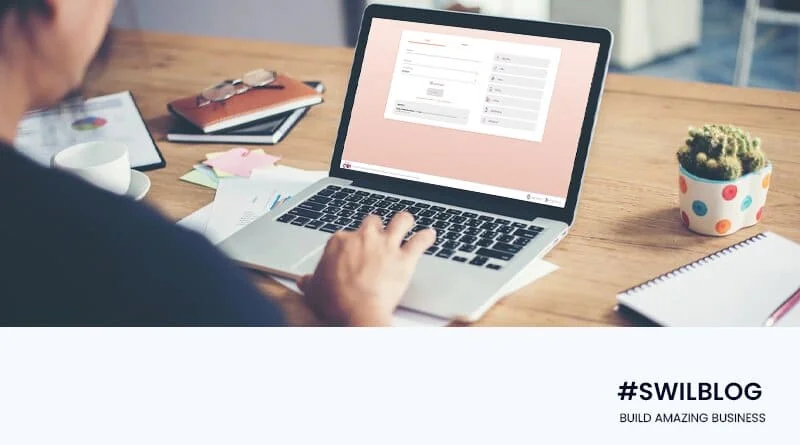Introduction:
The AU Small Finance Bank was founded in 1996 as an automobile finance company and later changed its name to a small finance bank. The bank provides its customers with a variety of banking and financial services, including AU bank net banking.
Customers of the AU Small Finance Bank can access their bank accounts 24/7 via their Internet Banking Account, which offers more than 100+ banking and non-banking services. For basic banking services in the past, customers had to visit their branch and wait for hours in a long line. Internet banking has become more popular as a result of this simplified digital banking.
Article Content-
- Benefits of AU Bank Net Banking
- How to register for AU Bank Net Banking?
- How to log in on AU Bank Net Banking?
- What are the steps for transferring funds using AU Bank Internet Banking?
- FAQs of AU Bank Net Banking
- Conclusion
Benefits of AU Bank Net Banking
Fund transfer
Fund transfers using internet banking are generally easier than going to the branch and waiting for hours in line. Fund transfers via NEFT, RTGS, and IMPS services are permitted through AU Bank Net Banking. Customers can safely transfer funds online to their own or a third party’s bank account.
Check Your Account’s Balance
Without leaving your home, check the balance of your account. You have the option to view the record of your debit and credit transactions as well as your account balance.
Payment of bills
Use Internet Banking to pay your electricity, water, gas, or prepaid mobile bills.
Open FD or RD
One of the best ways to invest money for a longer period of time is with fixed and recurring deposits. Earlier, you must visit the bank and speak with a bank executive to process all of your paperwork before creating an FD or RD account. But now you can easily apply for a new FD or RD account using Internet Banking by logging into Your Account.
Paying taxes
Online banking has many benefits, one of which is tax payment. You can pay your business taxes and income taxes online because of internet banking. For their account holders, the majority of banks also offer tax services.
Secured Banking
Online banking doesn’t face the risk of theft or fraud like traditional banking does. For further security, the majority of internet banking portals use two-factor authentication.
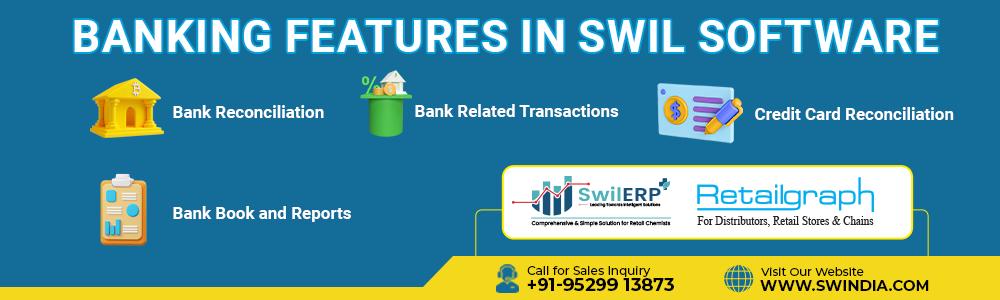
How to register for AU Bank Net Banking?
To access all of AU Internet Banking’s services, you must first complete the one-time registration process. There are both online and offline registration options available.
You can visit your local AU Small Finance Bank for offline registrations with documents such as an Aadhar copy and a passbook copy. Request the bank executive for the Net Banking Registrations Form by getting in contact with them. Carefully fill out the form and submit it to the bank branch.
The bank will properly verify all of your paperwork and provide you with an internet banking welcome package. After submitting the form, your account’s internet banking will be activated within 24 hours. You can follow the steps listed below to register online.
Step 1: Go to the official AU Bank Net Banking website and select “Register.”
Step 2: After entering your customer ID, select Next to complete the process.
Step 3: Choose registrations by entering a debit card or account number (we have used the debit card for registrations).
Step 4: Click “Next” after entering your debit card number and four-digit PIN.
Step 5: An OTP will be sent to the registered mobile number you provided. Type in the OTP, then select “Next”.
Step 6: The next step is to create a password for your online bank account.
Step 7: Create a security question and proceed Choose a username for your account.
A message confirming successful registrations will appear on the screen. You can start using AU Bank’s online banking services by logging into your account.
How to login on AU Bank Net Banking?
Once the internet banking registrations are complete, you can access your account by entering the username and password that you previously set.
Step 1: Go to the official AU Bank Internet Banking website.
Step 2: Type in your username and password. Enter the captcha after choosing where you would like to visit on your internet banking account.
Step 3: After entering all the required details, click Login.
Remember: Make sure you never share the password for your online banking account with anyone. Moreover, try to avoid logging into your accounts at any public internet shops.
What are the steps for transferring funds using AU Bank Internet Banking?
With your username and password, log in to your AU Bank online banking account.
Step 1: Go to the menu and select the “transfer funds” option.
Step 2: If the beneficiary has not yet been added, choose the beneficiary account and click “Add Beneficiary.”
Step 3: Add the beneficiary to your account by entering the beneficiary’s name, account number, bank name, and IFSC code.
Step 4: Enter the amount you wish to transfer next.
Step 5: An OTP will be sent to the registered mobile number provided. To complete the procedure, submit the OTP.
Step 6: Confirm the amount of the transfer. Keep the receipt for future reference.
FAQs of AU Bank Net Banking
1. Who can register for AU internet banking?
You can apply for net banking if you have a savings or current account with AU Small Finance Bank.
2. What charges may apply for online fund transfers?
Fund transfers made using AU 0101 NetBanking via IMPS, NEFT, and RTGS are free of charge.
3. What is the maximum amount that can be transferred online?
The maximum amount that can be transferred using NEFT and RTGS is Rs.10,00,000.
4. How can I view my account’s most recent transactions?
To view your most recent transactions, log into your Net Banking account and select Accounts.
5. Can I apply for IPOs using my net banking account?
Open your account and select Investments from the menu. When you choose IPOs, iposmart.aubank.in will be opened. Click “Apply” after choosing the IPO you want to invest in.
6. Can I use UPI to transfer funds or make payments on AU Net Banking?
The AU NetBanking system does not support UPI money transfers. To send fast payments or UPI transfers, you can download the AU 0101 app.
7. When can funds be transferred online?
Online fund transfers using NEFT, IMPS, and RTGS are accessible around-the-clock. However, every day, between 11:45 p.m. and 3:30 a.m., NEFT and RTGS transactions would not be accessible for 45 minutes.
8. What happens if the beneficiary account is not credited with the transaction amount? Will I receive my money back?
Yes. In the case of NEFT and RTGS, the company will return the funds to your AU bank within 2 hours if the beneficiary’s bank is unable to credit the beneficiary’s account for whatever reason. Your account is credited once AU Bank has received the money.
9. How do I use AU 0101 Net Banking to check my current policies?
Click on “Insurance” after logging in to AU 0101 Net Banking.
Choose current policies.
10. How can I get my KYC number?
Your profile page contains a link to it.
After logging in, select “View Profile” from the menu in AU 0101 Net Banking.
11. How do I access the AU 0101 Net Banking loan statement?
Once logged in, select the Loans icon in AU 0101 Net Banking.
Click “View Loan Statement” to access it.
12. What criteria must be fulfilled in order to use the mobile and internet banking services of AU Bank?
You must use any browser on your desktop or mobile device to access the net banking/mobile banking service. Your username will be provided to you by the bank, and you can use those credentials to access the website.
13. Can a senior citizen and a non-senior citizen open a joint account for a regular fixed deposit?
As long as the primary account holder is a senior citizen, it is possible.
14. What nomination features are accessible on FDs?
For both single and joint account holders, the nomination option is available for relationships in the names of specific people.
15. Will my fixed deposit’s principal and interest be taken into account when calculating the sweep-in?
No. For the sweep-in facility, only the principal amount of your fixed deposit(s) will be taken into account.
Conclusion
One of the leading banks in the country is AU Small Finance Bank. Customers can access their bank accounts from the comfort of their homes because of the availability of internet banking services.
Hope this article has answered all of your questions about AU Bank’s online banking. Contact AU Customer Care at 1800 1200 1200 if you have any queries with net banking logins or registrations.