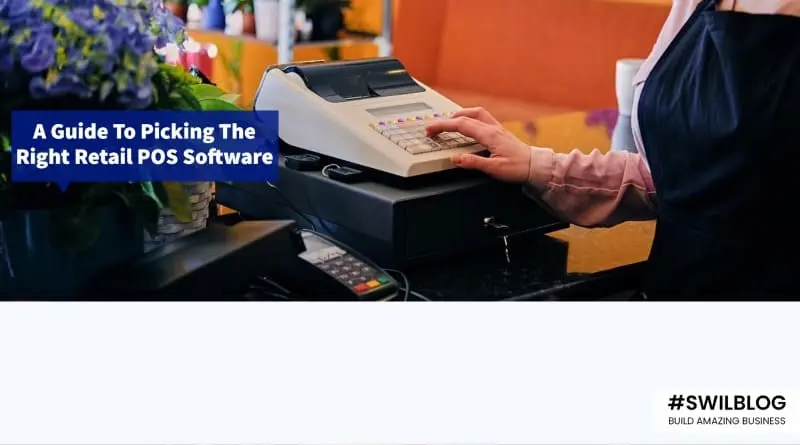Introduction
Over the decade, we have seen technological advances in the payment ecosystem. With the introduction of mPOS systems, the payment experience has changed, replacing heavy cashiers.
Credit cards have become the preferred payment method today. More merchants are working to accept them. Today, customers expect physical stores to offer services like those from online platforms. They expect offers from retailers that make the shopping experience more convenient and fruitful.
As mobile payments are gaining popularity, time is critical to merchants accepting payments on the go. Whether you are new to the m system or want to learn more before upgrading your payment processing options, take a closer look at how mPOS works. Learn the benefits of using an mPOS system, which type of business is most beneficial and how to choose the best mPOS for your business.
Article Content–
- Meaning of mPOS and its importance
- How does m-POS work?
- Different types of mPOS machines
- Key Benefits of mPOS?
- What’s the difference between POS and mPOS?
- Mobile POS for restaurants
- Mobile POS for brick-and-mortar stores
- Risks involved in using an mPOS system
- Choosing the perfect mPOS system for your business
- How does the SWIL product help you?
Meaning of mPOS and its importance

Mobile POS (mPOS) consists of software and portable hardware that handle store transactions. Calculate total sales, process payments, track inventory, collect business data, and more. The mPOS system turns your tablet or smartphone into a cash register. With this feature, you can call customers in-store, pop-up shops, or even on the go. The mPOS system guide contains everything you need to know about this important retail technology.
mPOS or mobile POS is a portable POS on your smartphone or tablet that acts as a cash register. The mobile point – of – sale system is an ideal way for companies such as retail and restaurant businesses to accept card payments on the go.
For example, mPOS is useful for businesses that interact with customers from locations other than the organization’s geographic location, from market vendors to food trucks.
mPOS is useful for employees that interact with customers from locations other than the company’s geographic location. This is especially useful for retail, restaurant, brick-and-mortar stores and other home services.
mPOS can be during peak hours or during high traffic hours. This can avoid checkout congestion and improve customer service. mPOS technology has the potential to increase sales. It allows businesses to sell to customers anywhere and anytime in the store. You can take advantage of immediate excitement and interest of customers. Using a mPOS device limits corporate liability because transactions are encrypted. Credit and debit card details are not stored on the mPOS device itself. Not only does this reduce the risk of security breaches, but this data storage method also simplifies. This is so because of compliance with privacy and security regulations.
This technology also allows small businesses to take advantage of security technology. This is because software providers that were previously only available to large enterprises, now serve brick-and-mortar stores.
How does m-POS work?

With the downloadable mobile app, you can turn your smartphone or desktop into an mPOS. Normally, when the business owner registers with the app, the provider sends a card reader to the business owner. This card reader connects to the audio jack of your mobile device to handle debit / credit cards.
Some mPOS software vendors also offer an optional handheld docking station called a thread. This allows mobile devices to read barcodes and print receipts. Depending on the software, mPOS can act as a stand – alone device that connects to your company’s bank account. It can also be integrated as part of a larger legacy POS system. To protect cardholder data, customer data is encrypted and stored in the cloud rather than on the device.
Below is an overview of how mPOS works in the following simple steps:
1. Customer selects a product
Shoppers select the product they want to buy and bring it to the seller. Employees initiate transactions by scanning the item’s barcode with a barcode scanner, tablet, or smartphone camera. Or it can be done by searching for the item in the system.
2. mPOS Calculates Total Price
After all items have been scanned, the mobile POS system will calculate the total price of your purchase. It also includes applicable VAT and discounts.
3. Customer pays the bill
Customers now pay by credit or debit card, cash, digital wallet, gift card, or loyalty points. If the customer pays in cash outside the checkout, the clerk must bring them a change of clothes.
4. The transaction is complete after payment confirmation
mPOS processes the payment, the sale is complete. After deciding whether to email or print the receipt, the shopper can leave with the purchased item. At this point, POS will update the store’s inventory, taking into account newly sold items.
Different types of mPOS machines
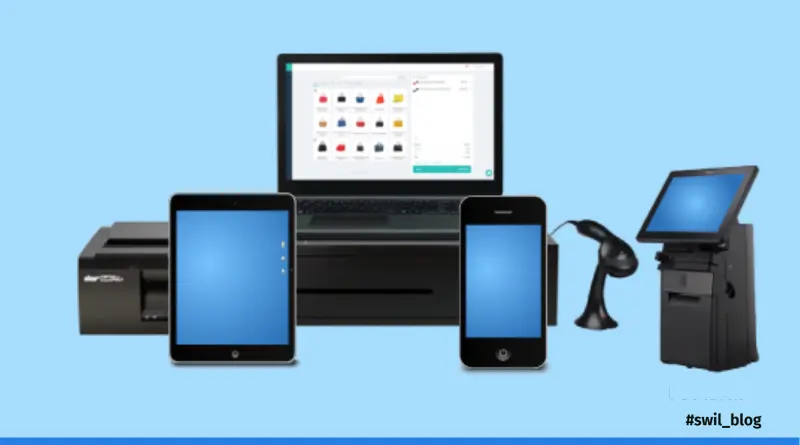
1. Tablet-based machine
A tablet-based point-of-sale system works like a regular point-of-sale system, but behaves like an iPad on a tablet. The tablet can be connected to a cash register, barcode scanner, receipt printer, or kitchen receipt printer. The system runs on the restaurant’s WiFi. Many of these systems are easy to install and update over the Internet. Ideal for restaurants with full kitchens and multiple servers or hosts.
2. Phone-based machine
These systems are ideal for mobile businesses such as food trucks. The user connects the card reader to the phone, runs the point-of-sale system, and quickly checks out the customer via Wi-Fi or phone data. This isn’t the best choice if you don’t have unlimited data, but it’s great if you don’t need a lot of hardware or you don’t have the space for a complete point-of-sale station.
3. Terminal-based machine
The terminal-based system is an all-in-one mobile point-of-sale system that does not require a phone or tablet. The terminal itself runs POS software and has a card reader. Similar to restaurants that want to try tableside orders, small or mobile businesses will benefit from these systems. This allows the waiter to place orders and pay without leaving the guest’s table.
4. POS kiosk
Point-of-sale kiosks allow customers to place orders without having to interact with servers or cashiers. A kiosk usually consists of a tablet with a card reader located in front of the restaurant or at each table. The customer then orders and pays at the kiosk and the order is sent directly to the kitchen.
Key Benefits of mPOS?
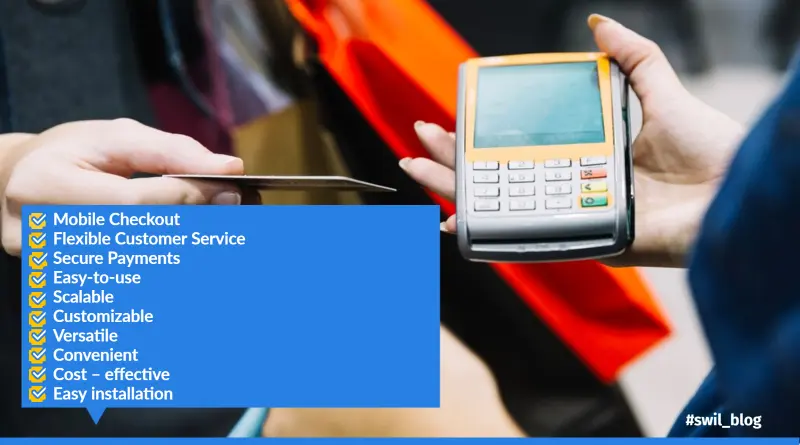
1. Mobile Checkout
You can check out your customers wherever you are with a POS that moves you where you need them, rather than being tied to a cash register. Mobile checkout virtually eliminates checkout lines, provides a faster checkout experience, and helps bridge queues.
2. Flexible Customer Service
With the POS system in the palm of your hand, you have the information and tools you need to better serve your customers. For example, you can check inventory status without disappointing your customers. You can email the items that shoppers have tried to a preloaded shopping cart so they can buy them online when they’re done. If you frequently serve multiple customers at once, you can use an mPOS system to save a customer’s shopping cart for later retrieval. This allows you to move from one interaction to the next without losing order details. You can also avoid spending valuable time checking out re – entering items in the customer’s cart.
3. Secure Payments
Mobile point-of-sale systems have built-in payment processing. Payment data encryption, PCI compliance, and 3D secure compliance ensure the security of your payment info and business data.
4. Easy-to-use
mPOS system runs on familiar hardware and software similar to other iOS and Android apps. This makes the mPOS system intuitive to use so you can quickly understand how to use it.
5. Scalable
mPOS makes it quick and easy to open new locations or sell at events. Some POS systems have a long setup process, but few efficient systems like SWIL are quick and easy to set up.
6. Customizable
Every business is unique. With mPOS, you can customize your home screen with shortcuts that speed up checkout. You can also extend mPOS by integrating loyalty, accounting, and workforce planning.
7. Versatile
The mPOS system is more portable and versatile than traditional point-of-sale terminals. It makes it especially ideal for businesses that are constantly on the move. Or those businesses that have a lot of foot fall such as retail stores, restaurants or home services.
8. Convenient
As contactless payments and mobile wallets such as Google Pay and Apple Pay grow in popularity, the mPOS system is also suitable for customers who simply tap or scan their smartphone to pay.
9. Cost – effective
mPOS is also cost effective. It can also allow small business owners to trade without investing in electronic cash registers. Much cheaper than traditional point-of-sale. mPOS technology is based on a cloud-based subscription model. It has low upfront costs and monthly maintenance fees. The mPOS system can also shorten the checkout and return lines.
10. Easy installation
The mPOS system can be installed on almost any mobile device, so you don’t have to buy a lot of hardware or set up a special device. You can use your mobile phone or tablet, or rent a tablet from your software provider. Easy installation means you can get started without a long implementation process
What’s the difference between POS and mPOS?
A POS system or mPOS system is broad and includes the entire solution. mPOS is part of that solution. This refers to mobile POS, the mobile version of traditional POS systems. These systems are designed to work with tablets and other smartphone devices rather than traditional desktop computers. This makes it portable, can be used over long distances, and can be accessed from anywhere.
The difference between POS and MPOS applies to both hardware and software. With the MPOS software, you can access your store’s data from anywhere with any device connected to the Internet.
The POS system requires a desktop computer on the hardware side. mPOS, on the other hand, runs on your tablet and allows you to trade fast payments from anywhere.
Connect transaction peripherals to the system. Components include receipt printers, credit card machines, and scanners. Traditionally, business owners have had to track sales and inventory themselves. The point-of-sale system keeps track of everything automatically and in real time. mPOS systems are also taking it one step further by providing business leaders with a much easier and more accessible service.
Mobile POS for restaurants
The restaurant can use the system for reduced setup costs, implementation and ease of use. There is transparent operation, and a wide range of integrations available. Since the restaurant is already operating with a narrow margin, switching to an mPOS system will quickly reduce overhead. If you are selling with existing traditional POS equipment, it could further reduce costs in the future.
The employees can leave the mPOS device on the table so that customers can pay anytime. The mPOS system also provides a transparent record of all transaction-related operations. This technology can improve the customer experience. It reduces the overall workload of employees for restaurant owners. It provides better insight into what works.
Mobile POS for brick-and-mortar stores
Brick-and-mortar stores are increasingly shifting POS to mobile devices. This is in response to the increasing adoption of smartphones. This is also due to the need to create a seamless shopping experience across channels. Customers are now defining POS because smartphones and tablets have made more information available in the palm of customers. Mobile POS is the future for brick-and-mortar stores. It allows staff to interact directly with customers.
Risks involved in using an mPOS system
The introduction of mPOS systems in the business world is relatively recent. Great reliance on digital devices poses specific challenges to it. Understand the business challenges of adopting an mPOS system.
1. Cyber Security
The mPOS system processes important customer information and payment details. Companies using mPOS systems are facing data security concerns. Due to the increasing use of mobile devices, mobile devices have become a major target for cyber-attacks. Enterprises need to secure their mPOS devices and protect them from hackers and data breaches.
2. Vulnerability of smart devices
When moving using a mPOS device, it must withstand harsh environments. Tablets and smartphones converted to mPOS systems are not durable enough to withstand such changing terrain. The mPOS system should be protected from factors such as dirt, water and damage. This means additional liability to the enterprise.
3. High maintenance cost
Invest in a dedicated mPOS device or mPOS software to turn your smartphone or tablet into an mPOS system. Invest in security solutions to protect your devices and data from cyber risks. Companies need to make large investments, from high initial acquisition costs to ongoing management costs.
4. Ongoing technical support
Not all companies have an onsite IT team to fix technical errors immediately. Failure to resolve technical issues can result in significant loss of revenue. It is important for companies to anticipate such situations and plan for emergencies.
Choosing the perfect mPOS system for your business
If you’re looking for the best mobile POS for your business, look for a secure, hassle-free, and affordable POS.
1. Security
The secure mPOS software is PCI DSS compliant. It can make encrypted payments like smart cards and NFC payments like Amazon or Apple Pay easy.
2. Simplicity
Look for a mobile POS system that can train your staff quickly with its easy-to-use and hassle-free interface.
3. Affordable
It is important that mobile POS is affordable. Therefore, please check the amount to be paid carefully before investing. Besides the hardware and processing fees for each credit card transaction, there may be other fees to consider. For example, some mPOS companies charge monthly fees and other costs.
How does the SWIL product help you?
SWIL software is integrated with a robust POS system used to process customer transactions. It receives payments and updates retail store inventory levels. The software also has the ability to view real-time pricing, inventory management, and out-of-stock scenarios. You can also track sales and supplier performance. Get alerts about expiration dates and returns. The software is currently supporting users with innovative B2B / B2C (Website / Application) solutions. These solutions increase the potential of contactless businesses. It provides more convenience to end users. Businesses of all sizes i.e. small, medium or large, can benefit from SWILs advanced software solution.