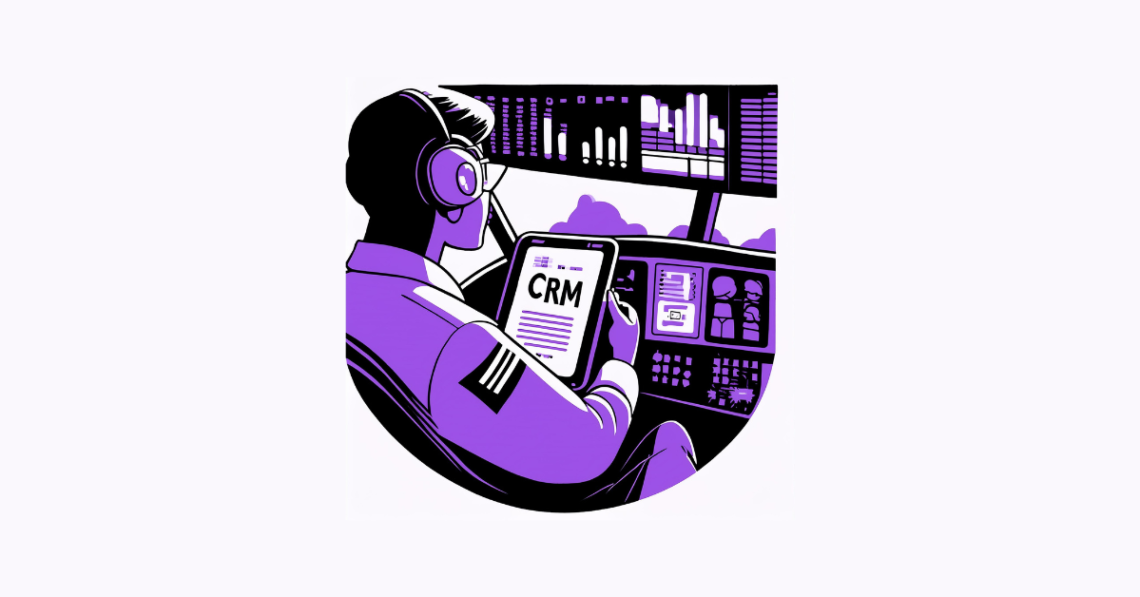Imagine a world where your customer interactions are a well-organized symphony, not a chaotic jumble of notes. A well-executed customer relationship management (CRM) system has the power to completely change how your company interacts with and keeps clients.
A CRM system is essentially a software program made to handle all of the customer interactions that your business has. It serves as a central location for tracking conversations, tracking consumer information, and simplifying procedures. However, a CRM’s real value comes from its capacity to strengthen bonds between people, increase marketing and sales initiatives, and eventually propel company expansion.
This all-inclusive manual will lead you through every step of the CRM deployment process, from comprehending basic features to guaranteeing long-term success. You may give your company the resources it needs to succeed in the customer-focused environment of today by implementing these procedures.
Section 1: Understanding CRM Systems
What is a CRM?
A CRM system is a software solution that helps businesses manage all aspects of their customer relationships. It typically includes features for:
- Contact Management: Create and store detailed customer profiles, including contact information, purchase history, and communication preferences.
- Sales Pipeline Management Track leads, opportunities, and deals throughout the sales cycle.
- Marketing Automation: Automate marketing campaigns and personalize communication with customers.
- Customer Service Management: Manage customer inquiries and support requests efficiently.
- Reporting and Analytics: Gain valuable insights into customer behavior and track key performance indicators (KPIs).
Benefits of a CRM
Implementing a CRM system offers a multitude of benefits for businesses of all sizes. Here are just a few:
- Enhanced Customer Relationships: A CRM allows you to personalize interactions, anticipate customer needs, and provide exceptional service, leading to higher satisfaction and loyalty.
- Improved Sales and Marketing Efficiency: Streamline sales processes, automate repetitive tasks, and gain insights into customer behavior to target marketing efforts more effectively.
- Better Data Management and Insights: Consolidate customer data from various sources, gain a 360-degree view of your customers, and use data analytics to make informed decisions.
- Efficient Operations: Automate workflows, enhance communication between departments, and simplify customer interactions, resulting in increased productivity and cost savings.
Section 2: Planning and Preparation
Making a thorough plan and preparation is essential before launching into CRM implementation.
Assessing Business Needs
The first step is to understand your company’s specific needs and challenges. Identify areas where customer interactions are inefficient or data is scattered. Determine what pain points you want to address and what goals you hope to achieve with a CRM system.
Setting Objectives
Once you understand your needs, set clear and measurable objectives for your CRM implementation. This could include improving lead conversion rates, increasing customer retention, or reducing customer service response times. Having defined goals will guide your decision-making throughout the process.
Budget and Resources
CRM systems come in a variety of pricing structures. Software licensing purchase costs should be taken into account, along with possible customization costs and recurring maintenance expenditures. Allocate the necessary resources, including personnel and time, to ensure a smooth implementation.
Selecting the Right CRM
There are numerous CRM solutions available, each with its own strengths and weaknesses. Consider factors like:
➤ Cloud-based vs. On-premise: Cloud-based solutions offer greater flexibility and scalability, while on-premise solutions provide more control over data security.
➤ Key Features: Evaluate the features offered by different CRMs against your specific needs. Does the system offer the functionalities you require for sales, marketing, and customer service?
➤ Scalability: Choose a system that can grow with your business. Think on how future growth in the amount of data and user base will be accommodated by the CRM.
Section 3: CRM Selection Process
Now that you understand your needs and have a clear vision for your CRM, it’s time to find the perfect solution.
Researching and Shortlisting Vendors
Start by researching the various CRM vendors in the market. Select suppliers who have a solid track record of accomplishments in your sector and a solid reputation. Use trade journals, internet sites, and client testimonials as information sources.
Requesting Demos and Trials
Once you have shortlisted a few potential vendors, request product demonstrations. You can evaluate the CRM’s user interface and investigate its features firsthand with this opportunity. You can try the program in your own setting with the help of free trials that are provided by many vendors.
Making the Final Decision
Don’t rush into a decision. Carefully evaluate each shortlisted CRM based on its features, pricing, scalability, and ease of use. Consider how well the system aligns with your business objectives and the needs of your team.
Section 4: Implementation Steps
With your chosen CRM system in hand, it’s time to embark on the implementation process. An outline of the essential procedures is provided below:
Project Planning
A successful project requires the development of a thorough project plan. This plan should outline the following:
- Implementation Timeline: Define a realistic timeline for each stage of the implementation process, including data migration, configuration, training, and go-live.
- Team Roles and Responsibilities: Assign clear roles and responsibilities to team members involved in the implementation. A project manager, experts in data migration, and system administrators might be among them.
- Communication Plan: Establish a communication plan to keep stakeholders informed throughout the process. This includes regular progress updates and training sessions for end-users.
Data Migration
Migrating your existing customer data to the new CRM system is a critical step. Here are some key considerations:
- Data Cleaning and Standardization: Before migration, ensure your data is clean, accurate, and standardized. This could entail tidying up duplication, fixing errors, and ensuring that data is formatted properly.
- Data Mapping: Map your existing data fields to the corresponding fields in the new CRM system. This guarantees an efficient exchange of information.
- Data Migration Tools: Many CRM vendors offer data migration tools that can simplify the process. Data extraction, transformation, and loading into the CRM system can all be automated with these technologies.
Customization and Configuration
Most CRM systems offer some level of customization to tailor them to your specific business processes. This may involve:
- Workflow Automation: automates repetitive tasks such as email follow-ups, lead nurturing sequences, and service ticket routing.
- Custom Fields and Reports: Create custom fields to capture specific data points relevant to your business and build reports that provide the insights you need.
- Integrations: Integrate your CRM with other business applications such as accounting software, marketing automation platforms, and e-commerce solutions. As a result, data flows between systems seamlessly.
Testing
Thorough testing is crucial before launching the CRM system to your entire team. This involves testing all functionalities, integrations, and workflows to ensure everything functions as expected. Identify and address any bugs or errors before going live.
Section 5: Training and Adoption
Even the most powerful CRM system is useless if your team doesn’t know how to use it effectively.
Employee Training
A comprehensive training program is essential to ensure user adoption. Training should cover:
- System Overview: Provide an overview of the CRM system’s functionalities and how it integrates with existing workflows.
- User Interface and Navigation: Train users on how to navigate the system, locate key features, and perform essential tasks.
- Best Practices: Educate users on CRM best practices to maximize its effectiveness for sales, marketing, and customer service activities.
Encouraging User Adoption
Getting buy-in from your team is crucial for successful CRM implementation. Here are some tips:
- Highlight the Benefits: Clearly communicate the benefits of using the CRM system to employees. Show them how it can make their jobs easier and more efficient.
- Address Concerns: Be prepared to address any concerns or resistance to change. Provide ongoing support and answer questions to ensure user comfort with the new system.
- Incentivize Usage: Consider offering incentives to encourage employees to use the CRM system actively. This could involve recognition programs or gamification elements.
Ongoing Support
Don’t abandon your team after launch. Provide ongoing support to ensure users continue to get the most out of the CRM system. This may include:
- Help Desk: Establish a help desk or support system to address user questions and troubleshoot any issues that arise.
- Knowledge Base: Create a knowledge base with resources such as user manuals, tutorials, and FAQs for reference.
- Additional Training: Offer ongoing training sessions to introduce new features or address specific user needs.
Section 6: Monitoring and Optimization
A CRM system is not a one-time fix. For continuous improvement, ongoing monitoring and optimization are essential.
Tracking Performance
Define key performance indicators (KPIs) to track the success of your CRM implementation. These KPIs could include:
- Sales Metrics: Track metrics such as lead conversion rates, sales cycle length, and average deal size.
- Customer Service Metrics: Monitor customer satisfaction scores, average resolution time, and number of support tickets resolved.
- Marketing Metrics: Track metrics such as website traffic, lead generation, and marketing campaign effectiveness.
Gathering User Feedback
Regularly solicit feedback from CRM users. By doing this, you can make sure the system is serving your team’s needs and find areas for improvement. For important user insights, run focus groups, surveys, and promote open communication.
Continuous Improvement
Based on your monitoring and user feedback, continually refine your CRM strategy. This may involve:
- System Updates: Stay up-to-date with the latest CRM system updates and implement new features to leverage ongoing improvements and functionalities offered by the vendor.
- Process Adjustments: Revisit and adjust your business processes as needed to optimize workflows and maximize the effectiveness of the CRM system.
- Data Analysis: Make use of the CRM’s data analytics features to uncover trends and obtain a deeper understanding of consumer behavior.
Utilize these information to enhance customer service tactics, tailor marketing initiatives, and eventually spur business expansion.
Security Considerations
Security is paramount when managing customer data. Here are some key security considerations for your CRM implementation:
- User Permissions: Implement a role-based access control system to restrict access to sensitive data based on user roles and responsibilities.
- Data Encryption: Ensure your CRM system encrypts data at rest and in transit to protect against unauthorized access.
- Regular Backups: Establish a regular backup schedule to ensure your data is protected in case of system failures or security breaches.
- User Training: Train your team on best practices for data security, including password hygiene and how to identify and avoid phishing attempts.
Conclusion
Your company may undergo a complete transformation after implementing a CRM system. You may arm yourself with the techniques and resources required for effective execution and sustained success by following the steps detailed in this extensive handbook.
Recap of Key Points
- A CRM system is a powerful tool that centralizes customer data, streamlines interactions, and fosters stronger relationships.
- Implementing CRM successfully requires careful strategy and preparation.
- It’s important to carefully analyze your company’s goals, budget, and potential development before choosing a CRM system.
- The implementation process requires a clearly defined project plan, data migration strategy, and user training program.
- Continual optimization, user input, and monitoring are essential to optimizing the value of your CRM system.
Are you ready to embark on your CRM implementation journey? Don’t wait any longer! Take the first step by downloading our free CRM implementation checklist to ensure a smooth and successful transition.