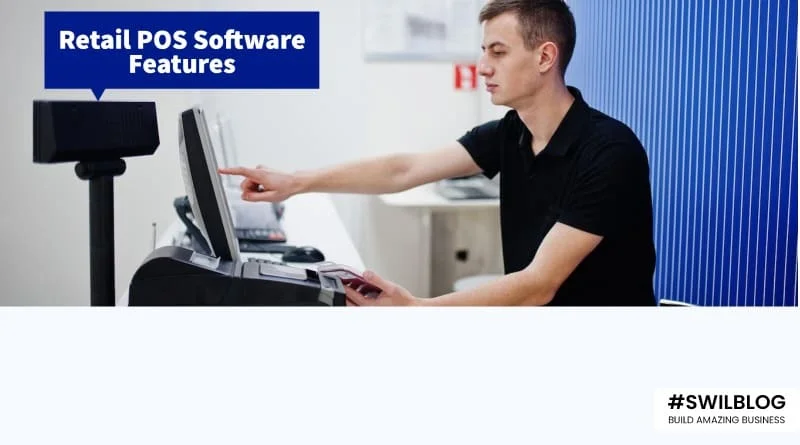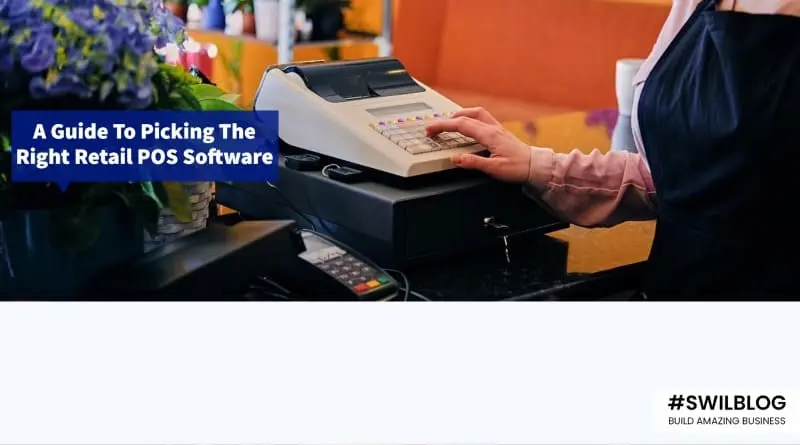Introduction
For a retail company like yours, a powerful POS system with the appropriate functionality may do that. It has features that make checkouts quicker and simpler, and by enabling several payment options, it gives customers convenience. It can also provide in-depth insights into sales and revenue and make it possible to effectively manage and maintain supplies.
We have carefully compiled this article with all the pertinent details about the essential POS functions to better assist you in understanding what retail POS software can accomplish for you.
Features of POS systems
Let’s start with the features you should search for in your retail management system’s POS sector. The skills you’ll normally require at the service counter are covered in this section.
1. Item search or quick shortcuts
Within your POS system, quick keys enable employees to sell a common item by just clicking one button.
The remainder of your catalog should still be readily available in the interim. When ringing up sales, choose a POS that enables quick product searches or updates. This search function should ideally be located directly on the sales screen to save your cashiers from having to switch to another screen only to search for an item.
2. Different payment methods and split payments
Avoid the usual forms of payment, such as cash and credit cards. Find a POS that enables you to accept payments from mobile devices. Additionally, you need to have the option of splitting payments in case a customer decides to pay with cash, some gift cards, and a MasterCard.
3. Returns, refunds, and credit sales facilities
Unfortunately, as customers frequently favor companies with customer-friendly rules, a store’s return policy may be essential to its profitability.
Because of this, you should make sure that your POS system gives you multiple alternatives for returning things for refunds or credit sales so that you can design the perfect return policy for your business.
4. User rights and user accounts
You’ll likely have more than one person monitoring your registers unless you run a one-person business. To keep track of the sales each individual makes, you need a system that enables you to create a user for each of them. You will eventually be able to create sales goals due to this capability (or see if one of your employees is perhaps being dishonest).
Additionally, you must make sure that the system you choose enables you to password-protect each user and provides you with the option of choosing whether or not you want each user to log in after each new sale they make.
5. Mobile Payment Registers
You can’t afford to have mobile registers at this moment because we are living in the digital age. To execute your software on mobile devices, you should often search for a cloud POS system that offers a mobile app (such as an iPad).
6. Customer-facing displays
A customer-facing display allows customers to monitor the transaction as they are being called on a screen that is facing them (typically a secondary screen). Customers can easily point out errors in the order before it is placed because of customer-facing displays that provide a high level of clarity in the transaction.
7. Imports of bulk products
Make sure that the retail management system you choose enables bulk uploads of all your products. When you can just obtain a system that will execute a bulk upload, individually uploading each thing you have will become tiresome and be a waste of time unless you only have a few sale items.
8. Variations and combinations of products
Find a system that enables you to produce different products. Consider a clothing store, for example. If they sell the same shirt in six different colors, the system ought to be able to record that rather than six different shirts.
9. Barcodes
Your inventory system should be able to print barcodes (or other labeling techniques) to keep every item properly labeled and trackable. The inventory system can identify the location of the item in your system because of the barcode. When an item is added to your inventory, shipped to another store, or sold, barcodes will be scanned.
10. Self-orders and stock orders
Ordering more goods for your store should be a simple process with the help of your inventory management system. The stock order should be able to be created in your system as well as sent to your suppliers via the system.
11. Inventory count
To monitor your stock and look for losses, inventory counting is tedious yet important. You should select a system that not only facilitates inventory counting but also permits the use of a scanner so that you can perform digital rather than manual counts.
12. Stock Transfers
A stock transfer feature is necessary for a store with many physical locations. You may quickly move stock from one location to another by using the stock transfer to transfer things across locations.
13. Advertisements
To move your inventory, you might need to run special offers or discounts. So that you won’t have to worry about manually updating prices or product information when you’re discounting, use a system that makes this simple for you to do.
14. A traceable customer database
Every time they call a customer, your staff members will need to look them up in the database. So that way, they’ll associate the sale with the customer’s name.
15. Each profile contains a customer history
Your contact manager must keep track of each customer’s purchasing history. This allows your employees to return items when the receipt is misplaced or to stop by and learn what a specific customer likes to buy. In a broader sense, the purchase history will assist you in making judgments about marketing and merchandising.
16. Individual properties
You may choose what information about your customers you want your associates to enter using custom properties. Common property is an address or birthday. You can use this type of information to improve your loyalty program and marketing strategies.
17. A reward system
Loyalty programs are not required, but they will undoubtedly help in the expansion of your company. A solution with integrated loyalty program software will make it simple for you to set up and run.
18. Dashboard
You can see the status of your store quickly and easily with the help of a dashboard. It’s a useful feature to have because it provides you with a quick snapshot of how your company is performing without requiring you to explore or look for the data.
19. Product reports
Your system must be able to provide you with reports on all of your stock data. These reports should include a list of the best- and worst-selling products to help you make future pricing and merchandising decisions.
20. Employee feedback
Who among your colleagues performs best? Is there anyone who could do better? Are you creating realistic sales goals? These queries would be simple to respond to if the proper employee reporting systems were used.
21. Customer feedback
Your retail management system needs to be able to tell you who your best customers are and how to engage them. When comparing POS or retail systems, be careful to look for customer feedback.
22. Create your own
Although ready-made reports are excellent, occasionally you must create your own. To look deeper into the exact products being sold at your stores, let’s assume you want to view a hybrid of a product report and an outlet (or location) report. Only a system that supports flexible reporting will allow you to do this.
23. Conversion rates
Another crucial measure to concentrate on is conversion rates. The proportion of users who carry out the desired activity is tracked by a conversion rate. You can learn more about your marketing and sales by looking at how frequently an interested customer makes a purchase using point-of-sale software.
24. Rates of return
The annual revenue from an investment stated as a portion (often a percentage) of the initial investment is known as the return rate. Your point-of-sale software can assist you in locating troublesome products by producing information on return rates.
25. Unexpected cash drops
Due to this feature, employees cannot view the amount of their cash deposit before counting their drawers. This helps to identify recurring errors.
26. The difficulty of receipt cancellation
Restricting permissions at the cashier level is the first step in managing them. If a customer pays with cash, do not permit the cashier to remove items from a ticket. Internal theft is made far too simple as a result, which might result in huge revenue losses.
Conclusion
By looking at the aforementioned features, you should be able to determine which solutions are best for your stores. Utilize this information to create a list of some of your top options, and then get in touch with the software developers to see if they can provide any additional information.
All these features will be provided by a top-notch retail management system, allowing you to concentrate on expanding your business rather than stressing about things you can’t control. Never accept less.